Loading
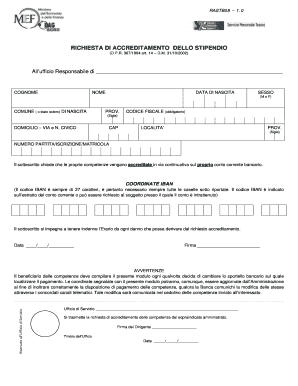
Get Rastb08 1.0.doc - Itccerboni
How it works
-
Open form follow the instructions
-
Easily sign the form with your finger
-
Send filled & signed form or save
How to fill out the RASTB08 1.0.doc - Itccerboni online
Filling out the RASTB08 1.0.doc - Itccerboni form is an essential step for users seeking to request the accreditation of their salary to a bank account. This guide provides clear and comprehensive instructions to assist you in completing the form accurately.
Follow the steps to complete the form successfully.
- Click the ‘Get Form’ button to access the form and open it for editing.
- In the first section, provide the details of the responsible office by filling in the name of the office you are addressing.
- Fill in your surname in the 'COGNOME' field.
- Enter your first name in the 'NOME' field.
- Record your date of birth in the 'DATA DI NASCITA' field, using the appropriate date format.
- Select your gender by marking either 'M' for male or 'F' for female in the 'SESSO' field.
- Specify the town or foreign location of your birth in the 'COMUNE ( o stato estero) DI NASCITA' field.
- Indicate the province or state abbreviation in the 'PROV.' field.
- Enter your tax code in the 'CODICE FISCALE (obbligatorio)' field; this is a required field.
- Provide your address details in the 'DOMICILIO – VIA e N. CIVICO' field, including street and house number.
- Input the postal code in the 'CAP' field.
- Fill in your locality name in the 'LOCALITA’' field.
- Enter the province abbreviation in the 'PROV.' field again.
- Provide your registration number in the 'NUMERO PARTITA/ISCRIZIONE/MATRICOLA' field.
- In the next section, state that you request the continuous accreditation of your earnings to your bank account.
- Fill in your IBAN coordinates, ensuring to complete all boxes as the IBAN is 27 characters long.
- Confirm your commitment to keep the tax authority indemnified from any damages that may arise from the requested accreditation.
- Record the date of completion in the 'Data' field.
- Sign the form in the 'Firma' field to finalize your request.
- Save your changes, download the document, print it, or share it as needed.
Complete your documents online today to ensure timely processing.
Industry-leading security and compliance
US Legal Forms protects your data by complying with industry-specific security standards.
-
In businnes since 199725+ years providing professional legal documents.
-
Accredited businessGuarantees that a business meets BBB accreditation standards in the US and Canada.
-
Secured by BraintreeValidated Level 1 PCI DSS compliant payment gateway that accepts most major credit and debit card brands from across the globe.


