Loading
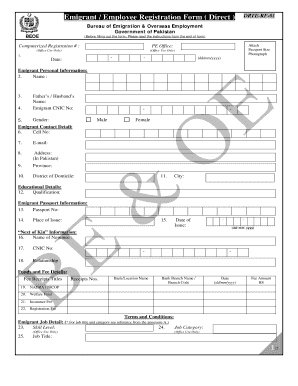
Get Employee Registration Form
How it works
-
Open form follow the instructions
-
Easily sign the form with your finger
-
Send filled & signed form or save
How to fill out the Employee Registration Form online
Completing the Employee Registration Form is an essential step for individuals seeking employment abroad. This guide provides a clear and detailed approach to filling out the form online, ensuring that you provide accurate and necessary information.
Follow the steps to successfully complete your Employee Registration Form
- Press the ‘Get Form’ button to access the Employee Registration Form and open it in the appropriate online editor.
- Fill in the Computerized Registration Number, if applicable, and the date of completion using the specified format (dd/mm/yyyy).
- Upload a recent passport size photograph in the designated area of the form.
- Provide your personal information, including your full name, father's or partner's name, CNIC number, and gender. Ensure accuracy as this information is crucial.
- Enter your contact details, including your cell phone number and email address, to facilitate communication regarding your application.
- Complete your address information, specifying your province, district of domicile, and city within Pakistan.
- Indicate your educational qualifications clearly, ensuring that all relevant information about your education is included.
- Input your passport information, including your passport number and the place of issue.
- Provide the details of your next of kin, including their name, CNIC number, and your relationship to them.
- Fill in the funds and fee details, specifying the titles of receipts, receipt numbers, bank location, branch name, date of issue, and amount for items like NADRA/NICOP, welfare fund, insurance fee, and registration fee.
- Provide details about your job, including skill level, job category, job title, salary rate, and period of contract.
- Complete the employer’s details by entering the company name, address, phone number, city, and country.
- Review and confirm the emigrant declaration by acknowledging all responsibilities regarding the information and documentation provided. Sign in the designated area.
- Once all sections are completed and reviewed for accuracy, you can save the changes, download, print, or share the form as needed.
Begin filling out your Employee Registration Form online today to ensure a smooth registration process.
6 Fields to Include on Your Event Registration Form Contact Information. Let's start with the obvious—you need to have some way to contact your participants. ... Future Communications. One of the long-term benefits of your event is improving your marketing list. ... Secure Payment Processors. ... Merchandise. ... Conditional Logic.
Industry-leading security and compliance
US Legal Forms protects your data by complying with industry-specific security standards.
-
In businnes since 199725+ years providing professional legal documents.
-
Accredited businessGuarantees that a business meets BBB accreditation standards in the US and Canada.
-
Secured by BraintreeValidated Level 1 PCI DSS compliant payment gateway that accepts most major credit and debit card brands from across the globe.


