Loading
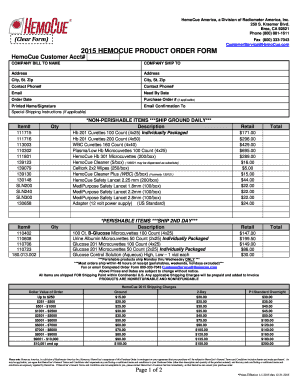
Get Hemocue
How it works
-
Open form follow the instructions
-
Easily sign the form with your finger
-
Send filled & signed form or save
How to fill out the Hemocue online
This guide offers step-by-step instructions on how to accurately fill out the Hemocue online order form. Whether you are a first-time user or need a refresher, these instructions will help ensure that you provide all the necessary information for your order.
Follow the steps to complete the Hemocue order form effectively.
- Click ‘Get Form’ button to access the online Hemocue order form.
- Enter your Hemocue customer account number, if available, in the designated field.
- Fill out the ‘Company Bill to Name’ and ‘Company Ship to’ sections with the relevant information.
- Provide the complete address, including street, city, state, and zip code, for both billing and shipping.
- Enter the contact phone number and email address for correspondence regarding your order.
- Specify the ‘Need By Date,’ which indicates when you require the order to be delivered.
- Fill in the ‘Order Date’ with the current date of your order submission.
- If applicable, include a purchase order number in the designated field.
- Provide your printed name and signature in the corresponding area to validate your order.
- Add any special shipping instructions, if necessary, in the dedicated section.
- Select the items you wish to order by entering the item number and quantity in the respective fields.
- Review all entered information for accuracy before submission.
- Once you have completed the form, you can save changes, download, print, or share the order form as needed.
Complete your Hemocue order form online today for streamlined processing.
HemoCue® Glucose 201+ System Measures blood glucose levels in the diabetes management. The unique microcuvette technology gives high accuracy and reduces contamination risks.
Industry-leading security and compliance
US Legal Forms protects your data by complying with industry-specific security standards.
-
In businnes since 199725+ years providing professional legal documents.
-
Accredited businessGuarantees that a business meets BBB accreditation standards in the US and Canada.
-
Secured by BraintreeValidated Level 1 PCI DSS compliant payment gateway that accepts most major credit and debit card brands from across the globe.


