Loading
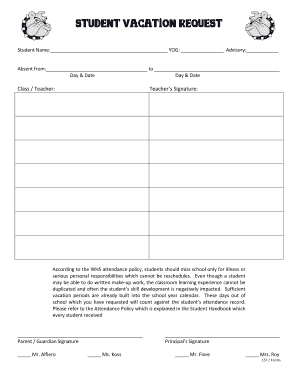
Get Class Teacher Signature
How it works
-
Open form follow the instructions
-
Easily sign the form with your finger
-
Send filled & signed form or save
How to fill out the Class Teacher Signature online
Filling out the Class Teacher Signature form online is a straightforward process that ensures your child's absence is documented correctly. This guide will walk you through each section of the form to help you complete it accurately.
Follow the steps to fill out the Class Teacher Signature form online.
- Click ‘Get Form’ button to obtain the form and open it in the editor.
- Begin by entering the student's name in the designated field. Ensure you fill in the full name accurately to avoid any confusion regarding attendance records.
- Next, provide the Year of Graduation (YOG). This helps in identifying the cohort of the student in relation to their educational journey.
- Indicate the Advisory group by entering the relevant information. This section is important for proper categorization within the school system.
- In the 'Absent from' section, specify the start date and end date of the absence. Make sure to input the day and date clearly, as it is critical for maintaining accurate attendance records.
- Identify the class and teacher associated with the absence by filling in this field. Accurate information here will facilitate communication between home and school.
- The teacher's signature section requires the electronic confirmation from the teacher, indicating that they acknowledge the absence. This step should be completed in accordance with the school's policies.
- After completing all necessary fields, review the form for accuracy. Once confirmed, you can save changes, download, print, or share the form as needed.
Complete your forms online for a smoother documentation process.
What details should email signature for teachers include? Your email signature should include basic personal information like first name, last name and job title. You can also add the name of a school subject you teach, which will be especially helpful when communicating with students' parents.
Industry-leading security and compliance
US Legal Forms protects your data by complying with industry-specific security standards.
-
In businnes since 199725+ years providing professional legal documents.
-
Accredited businessGuarantees that a business meets BBB accreditation standards in the US and Canada.
-
Secured by BraintreeValidated Level 1 PCI DSS compliant payment gateway that accepts most major credit and debit card brands from across the globe.


