Loading
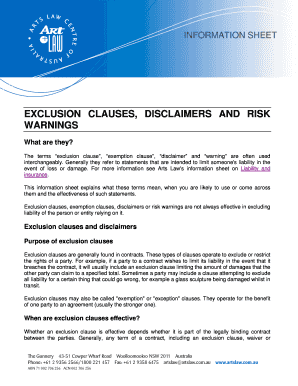
Get Exclusion Clauses, Disclaimers And Risk
How it works
-
Open form follow the instructions
-
Easily sign the form with your finger
-
Send filled & signed form or save
How to fill out the exclusion clauses, disclaimers and risk online
This guide is designed to help users effectively complete the exclusion clauses, disclaimers and risk form online. It provides clear, step-by-step instructions to ensure understanding of each component of the form.
Follow the steps to fill out the form successfully.
- Press the ‘Get Form’ button to obtain the form and access it in an online editing interface.
- Begin by carefully reviewing the purpose of the exclusion clauses and disclaimers. Write a clear statement about the intent to limit liability if specific events occur.
- Identify any specific risks related to your service or product, and describe them in the designated field of the form.
- Make sure that any exclusion clause you provide is unambiguous and clearly conveys your intended limitations.
- Include details about actual or constructive notice regarding these clauses, ensuring that users are aware of them.
- Incorporate any relevant consumer protection legislation that may apply, ensuring that the clauses comply with legal standards.
- Review your completed form for clarity and completeness, then proceed to save your changes.
- Finally, download, print, or share the completed form as needed for your documentation.
Complete your documents online today to ensure clarity and compliance.
In order for an exclusion clause to be binding and operable upon the parties, the clause must: The clause must be incorporated into the contract as a term. The clause must pass the test of construction.
Industry-leading security and compliance
US Legal Forms protects your data by complying with industry-specific security standards.
-
In businnes since 199725+ years providing professional legal documents.
-
Accredited businessGuarantees that a business meets BBB accreditation standards in the US and Canada.
-
Secured by BraintreeValidated Level 1 PCI DSS compliant payment gateway that accepts most major credit and debit card brands from across the globe.


