Loading
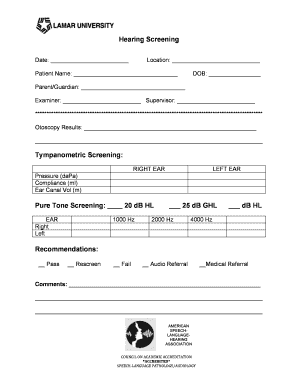
Get Hearing Screen Updated Fall 2012 - Fineartscommlamaredu - Fineartscomm Lamar
How it works
-
Open form follow the instructions
-
Easily sign the form with your finger
-
Send filled & signed form or save
How to fill out the Hearing Screen Updated Fall 2012 - Fineartscommlamaredu - Fineartscomm Lamar online
This guide provides comprehensive instructions for completing the Hearing Screen Updated Fall 2012 form. It aims to assist users in understanding each component of the form and how to fill it out accurately online.
Follow the steps to fill out the form effectively.
- Press the ‘Get Form’ button to access the Hearing Screen Updated Fall 2012 document and open it for completion.
- Enter the date of the screening in the designated field.
- Fill in the location where the screening is taking place.
- Input the patient’s name in the specified section.
- Provide the date of birth (DOB) of the patient.
- Enter the name of the parent or guardian responsible for the patient.
- Record the name of the examiner conducting the screening.
- Indicate the supervisor's name overseeing the screening.
- Document the otoscopy results in the provided space.
- Complete the tympanometric screening for both the right and left ear by filling in the respective pressure, compliance, and ear canal volume measurements.
- Proceed to the pure tone screening section. Fill in the results for each frequency tested (1000 Hz, 2000 Hz, and 4000 Hz) for both the right and left ear.
- Select the appropriate recommendation from the options provided: pass, rescreen, fail, audio referral, or medical referral.
- Leave any additional comments in the designated comments section.
- After completing the form, you can save your changes, download, print, or share the document as needed.
Start filling out your Hearing Screen form online now!
There is no “pass” or “fail.” This is just an assessment of your hearing. Push the button when you hear a sound, but don't push the button because you think you should be hearing a sound. Remember, it's not a “test,” so there is no reason to cheat!
Industry-leading security and compliance
US Legal Forms protects your data by complying with industry-specific security standards.
-
In businnes since 199725+ years providing professional legal documents.
-
Accredited businessGuarantees that a business meets BBB accreditation standards in the US and Canada.
-
Secured by BraintreeValidated Level 1 PCI DSS compliant payment gateway that accepts most major credit and debit card brands from across the globe.


