Loading
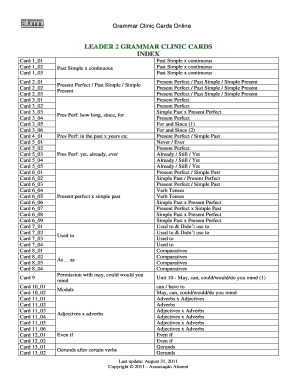
Get Cliniccards
How it works
-
Open form follow the instructions
-
Easily sign the form with your finger
-
Send filled & signed form or save
How to fill out the Cliniccards online
Filling out the Cliniccards online is a straightforward process designed to enhance your understanding of English grammar concepts. This guide provides clear, step-by-step instructions to ensure you complete the form accurately.
Follow the steps to complete the Cliniccards online form.
- Click the ‘Get Form’ button to obtain the necessary form and open it for editing.
- Review the introduction to the Cliniccards, which outlines the grammar topics covered. Ensure you have access to any relevant materials you may need while filling out the form.
- Begin with the first section of the form, addressing any preliminary questions. Follow the prompts to provide accurate responses based on your understanding of the topics.
- As you proceed through the form, fill in the blanks or complete the exercises as instructed. Pay close attention to verb tenses and grammar rules highlighted in the cards.
- Once you have completed all sections, review your responses for any errors or areas that may need clarification.
- Finally, after thoroughly checking your work, save the changes made to the form. You can then download, print, or share the completed form as needed.
Take the first step and start filling out the Cliniccards online today!
Portable Document Format, or PDF, is a versatile and widely-used file format for sharing digital documents.
Industry-leading security and compliance
US Legal Forms protects your data by complying with industry-specific security standards.
-
In businnes since 199725+ years providing professional legal documents.
-
Accredited businessGuarantees that a business meets BBB accreditation standards in the US and Canada.
-
Secured by BraintreeValidated Level 1 PCI DSS compliant payment gateway that accepts most major credit and debit card brands from across the globe.


