Loading
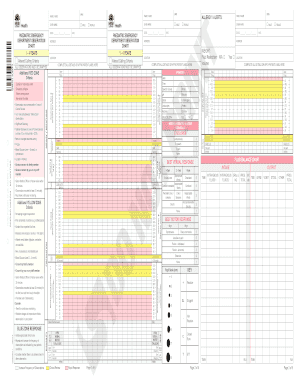
Get H00145 Nh606611 130215paediatric Emergency Observation Chart 1 - 4 Years D4indd
How it works
-
Open form follow the instructions
-
Easily sign the form with your finger
-
Send filled & signed form or save
How to fill out the H00145 NH606611 130215 Paediatric Emergency Observation Chart 1 - 4 Years online
This guide provides step-by-step instructions on how to effectively fill out the H00145 NH606611 130215 Paediatric Emergency Observation Chart for children aged 1 to 4 years. Completing this form accurately is crucial for ensuring thorough medical assessments and timely interventions.
Follow the steps to complete the observation chart accurately.
- Press the ‘Get Form’ button to access the observation chart and open it in your preferred online editor.
- Begin by entering patient information at the top of the form. This includes the patient’s name, medical record number (MRN), date of birth, and address. Make sure this information is accurate to facilitate effective record-keeping.
- Proceed to the 'Vital Signs' section, where you will record the patient’s blood pressure, heart rate, respiratory rate, and temperature. Observe the recommended measurement intervals, ensuring timely documentation.
- In the 'Disability' section, evaluate and record the patient's level of consciousness using the modified Glasgow Coma Scale. Note any verbal or motor responses, and document them for clarity.
- Complete the 'Urinalysis' section as required, including details like blood glucose levels, pH, and the presence of any abnormal substances.
- Throughout the form, pay attention to specific protocols and guidelines that may require consults or assessments by senior medical personnel. Mark any observations that indicate a need for immediate attention.
- Once all required fields and sections are filled out, you can save your changes. The form can normally be downloaded, printed, or shared for further processing.
Complete your documentation processes online today to enhance patient care and track medical observations efficiently.
You can work offline to: Create a file: You can create a blank document, workbook, or presentation when offline. However, to create a document, workbook, or presentation from a template, you'll need to be connected to the Internet. You can then continue working on your file when offline.
Industry-leading security and compliance
US Legal Forms protects your data by complying with industry-specific security standards.
-
In businnes since 199725+ years providing professional legal documents.
-
Accredited businessGuarantees that a business meets BBB accreditation standards in the US and Canada.
-
Secured by BraintreeValidated Level 1 PCI DSS compliant payment gateway that accepts most major credit and debit card brands from across the globe.


