Loading
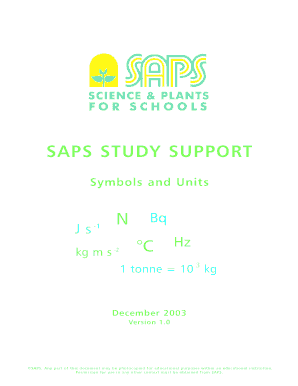
Get Symbols And Units Saps Study Support
How it works
-
Open form follow the instructions
-
Easily sign the form with your finger
-
Send filled & signed form or save
How to fill out the Symbols And Units SAPS Study Support online
Filling out the Symbols And Units SAPS Study Support form is a crucial step for users looking to master the various scientific units and symbols. This guide will provide clear and comprehensive instructions to ensure a smooth experience when completing the form online.
Follow the steps to successfully complete the Symbols And Units SAPS Study Support form.
- Click the 'Get Form' button to obtain the Symbols And Units SAPS Study Support form and open it in your preferred editor.
- Begin filling out the first section, which may require you to input your personal details. Ensure that you provide accurate information as prompted.
- Proceed to the Next section, which involves reviewing and selecting relevant SI base units from the provided list. Familiarize yourself with the units and symbols before making selections.
- Continue to the derived units section. Here, match the physical quantities with their corresponding derived units and symbols as presented in the form. Attention to detail is essential.
- In the secondary units and prefixes section, indicate any modified units you may need based on the information provided in the guide. Use the appropriate prefixes correctly.
- If applicable, include any units outside the SI that are commonly used in your field of study.
- Review the section related to common physical constants, ensuring you familiarize yourself with the values and their corresponding symbols.
- Once all necessary information is filled in, review the entire form for completeness and accuracy, making any necessary adjustments.
- Finally, you can save your changes, download a copy of the completed form, print it, or share it with relevant parties.
Start completing the Symbols And Units SAPS Study Support form online today for a clearer understanding of scientific units!
You can upload and download files with the Google Docs app for Android. Import: You can open and edit DOC, DOCX, ODT, TXT, RTF, and HTML files.
Industry-leading security and compliance
US Legal Forms protects your data by complying with industry-specific security standards.
-
In businnes since 199725+ years providing professional legal documents.
-
Accredited businessGuarantees that a business meets BBB accreditation standards in the US and Canada.
-
Secured by BraintreeValidated Level 1 PCI DSS compliant payment gateway that accepts most major credit and debit card brands from across the globe.


