Loading
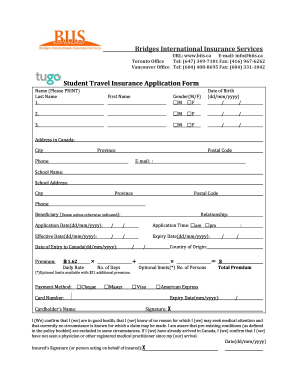
Get Student Travel Insurance Application Form - Biis
How it works
-
Open form follow the instructions
-
Easily sign the form with your finger
-
Send filled & signed form or save
How to fill out the Student Travel Insurance Application Form - BIIS online
Filling out the Student Travel Insurance Application Form - BIIS online can seem daunting, but this guide will walk you through each step with clarity and support. Follow our straightforward instructions to ensure you complete the form accurately and efficiently.
Follow the steps to successfully complete your application.
- Click the ‘Get Form’ button to obtain the application and open it for editing.
- Begin filling out the personal information section. Clearly print your last name and first name in the designated fields.
- Indicate your gender by selecting the appropriate option: 'M' for male or 'F' for female.
- Provide your date of birth in the format of day, month, and year (dd/mm/yyyy). Make sure the information is accurate.
- Enter your address in Canada, including city, province, and postal code to ensure proper correspondence.
- Include a valid phone number and email address so that you can be contacted regarding your application.
- Fill in the details of your school, including the school name and address, ensuring that you provide complete information.
- Specify the beneficiary details, indicating their relationship to you, unless you wish for it to be your estate.
- Provide the application date and time to record when you are submitting the form.
- Enter the effective date and expiry date of your insurance coverage using the correct date format.
- Fill in your date of entry to Canada to help assess your coverage requirement.
- Calculate your premium based on the daily rate and the number of days you will require coverage, entering the appropriate totals.
- Choose your preferred payment method by selecting the correct option and entering the necessary cardholder information.
- Review and confirm your health status in the provided declaration section. This will ensure compliance with the insurance terms.
- Sign and date the form to validate your application. Ensure your signature is clear and matches the information provided.
- Once all sections are completed, save the changes, download a copy, print the form, or share it as necessary.
Complete your Student Travel Insurance Application Form online today for seamless coverage.
Best Health Insurance Plans for International Students in the USA ExchangeGuard. Patriot Exchange Program. Student Secure. Student Health Advantage. Study USA. Navigator Student. Patriot America.
Industry-leading security and compliance
US Legal Forms protects your data by complying with industry-specific security standards.
-
In businnes since 199725+ years providing professional legal documents.
-
Accredited businessGuarantees that a business meets BBB accreditation standards in the US and Canada.
-
Secured by BraintreeValidated Level 1 PCI DSS compliant payment gateway that accepts most major credit and debit card brands from across the globe.


