Loading
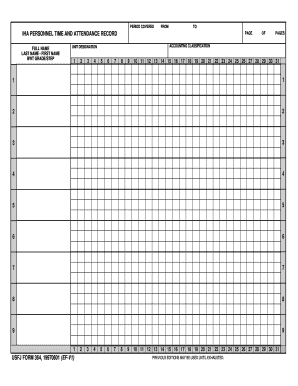
Get Iha Personnel Time And Attendance Record Page Of Pages - Usfj
How it works
-
Open form follow the instructions
-
Easily sign the form with your finger
-
Send filled & signed form or save
How to fill out the IHA PERSONNEL TIME AND ATTENDANCE RECORD PAGE OF PAGES - Usfj online
Filling out the IHA Personnel Time and Attendance Record is an important step in ensuring accurate tracking of work hours and attendance. This guide will provide clear instructions on how to complete the form efficiently and correctly online.
Follow the steps to fill out the form with ease.
- Click ‘Get Form’ button to access the document and open it for editing.
- Begin by entering the 'Period Covered' details. Specify the start date in the 'FROM' field and the end date in the 'TO' field, ensuring accuracy to reflect the correct pay period.
- In the 'IHA Personnel Time and Attendance Record' section, fill in your full name, specifying your last name followed by your first name. This identification is crucial for accurate record-keeping.
- Next, enter your BWT grade/step in the designated field to categorize your position correctly.
- Indicate the page number on the top right corner (e.g., PAGE 2) and the total number of pages for this record (e.g., OF 5) to maintain organization.
- Provide details in the 'Accounting Classification' and 'Unit Designation' sections. This information is essential for departmental bookkeeping.
- Complete the attendance section by marking the days you worked during the reporting period, recording any sick leave (SL), annual leave (AL), or other types of absence as required in the designated columns.
- Fill out the overtime section if applicable, indicating hours worked beyond regular hours and categorizing them as required (e.g., overtime with a percentage if applicable).
- If there are any additional remarks or comments, use the 'Additional Remarks' section to provide context or explanation.
- Finally, ensure to certify the information presented by signing in the supervisor's signature field, confirming all recorded information is accurate and complete.
- Once all fields are filled, save your changes, download a copy for your records, print the document if necessary, or share it as required.
Complete your documents online today to ensure timely processing.
You can host a PDF online by uploading it to a file hosting and sharing service such as HelpRange, Google Drive, Dropbox, OneDrive, or Box.
Industry-leading security and compliance
US Legal Forms protects your data by complying with industry-specific security standards.
-
In businnes since 199725+ years providing professional legal documents.
-
Accredited businessGuarantees that a business meets BBB accreditation standards in the US and Canada.
-
Secured by BraintreeValidated Level 1 PCI DSS compliant payment gateway that accepts most major credit and debit card brands from across the globe.


