Loading
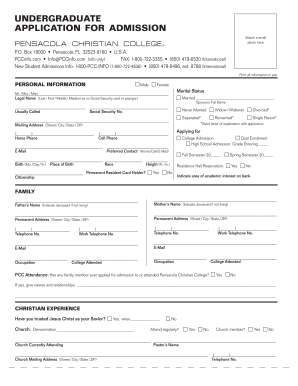
Get Pc Info Com
How it works
-
Open form follow the instructions
-
Easily sign the form with your finger
-
Send filled & signed form or save
How to fill out the Pc Info Com online
This guide provides clear and supportive instructions on how to complete the Pc Info Com online form for undergraduate admission to Pensacola Christian College. With detailed steps, even those with limited experience will find the process manageable.
Follow the steps to fill out the form accurately and efficiently.
- Click the ‘Get Form’ button to access the Pc Info Com application form. This will open the document for you to begin filling it out.
- In the personal information section, print all required details clearly using pen. Fill in your legal name as it appears on your Social Security card or passport, including your last, first, middle, and maiden names if applicable.
- Indicate your gender and marital status by selecting the appropriate options provided. Provide your Social Security number and mailing address including street, city, state, and ZIP code.
- Supply your contact information including cell phone number and email address. Indicate your preferred contact method from the options listed.
- Provide your birth date and place of birth, along with your citizenship status and whether you hold a permanent resident card.
- If applicable, answer questions regarding your family background, including details about your parents and their work information.
- In the Christian experience section, indicate your relationship with your faith by answering the questions provided and supplying the necessary church details.
- List all educational institutions you have attended, including high school and any colleges, along with graduation details. Be sure to have official transcripts sent directly to Pensacola Christian College.
- Choose your primary area of academic interest by checking the appropriate box in the academic programs section.
- Complete the applicant's agreement by answering the questions regarding physical or mental impairments and sign where indicated to certify the information provided.
- Fill in the fees payment section with your credit card information if applicable. Ensure all required details are accurate before submission.
- Finally, review the entire application for completeness. Save changes, download, print, or share the form as needed before submitting.
Begin completing your Pc Info Com application form online today to ensure a smooth admissions process.
While there are many places on the internet to download free software, they're not all safe. Lots of sites take advantage of people looking for free downloads to hit you with malicious ads, virus warnings, or even tampered files.
Industry-leading security and compliance
US Legal Forms protects your data by complying with industry-specific security standards.
-
In businnes since 199725+ years providing professional legal documents.
-
Accredited businessGuarantees that a business meets BBB accreditation standards in the US and Canada.
-
Secured by BraintreeValidated Level 1 PCI DSS compliant payment gateway that accepts most major credit and debit card brands from across the globe.


