Loading
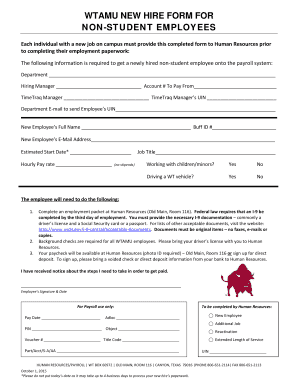
Get Non-student Hire Form Oct 2015pdf - Wtamu
How it works
-
Open form follow the instructions
-
Easily sign the form with your finger
-
Send filled & signed form or save
How to fill out the Non-Student Hire Form Oct 2015pdf - Wtamu online
Completing the Non-Student Hire Form Oct 2015pdf - Wtamu is essential for onboarding new employees. This guide will take you through the process step-by-step, ensuring that you provide all the necessary information required by Human Resources.
Follow the steps to accurately complete the Non-Student Hire Form.
- Press the ‘Get Form’ button to acquire the Non-Student Hire Form and open it in your chosen document editing application.
- Fill out the department information at the top of the form, including the department name and the hiring manager’s details, along with the account number for payroll deductions.
- Enter the TimeTraq manager's information, including their name and unique identification number.
- Provide the department email address where the new employee's unique identification number will be sent.
- Complete the new employee's personal details, including their full name, Buff ID number, and email address.
- Indicate the estimated start date and the hourly pay rate, ensuring to note that stipends are not applicable.
- Specify the job title for the position the hire is filling.
- Answer the questions regarding whether the new employee will be working with children/minors and if they will be driving a WT vehicle.
- Review the employee requirements listed on the form, including completing the necessary employment packet and I-9 documentation.
- Sign and date the form in the provided space to confirm that you have been informed about the steps needed to get paid.
- After filling out all fields, save your changes. You then have options to download, print, or share the completed form.
Complete your Non-Student Hire Form online to ensure a smooth onboarding process for your new hire.
Contact the department of the new major and make an appointment with an academic adviser. You may also contact an advisor in the Student Success Center located in the Classroom Center Building. Take a list of course work you have already studied to your appointment.
Industry-leading security and compliance
US Legal Forms protects your data by complying with industry-specific security standards.
-
In businnes since 199725+ years providing professional legal documents.
-
Accredited businessGuarantees that a business meets BBB accreditation standards in the US and Canada.
-
Secured by BraintreeValidated Level 1 PCI DSS compliant payment gateway that accepts most major credit and debit card brands from across the globe.


