Loading
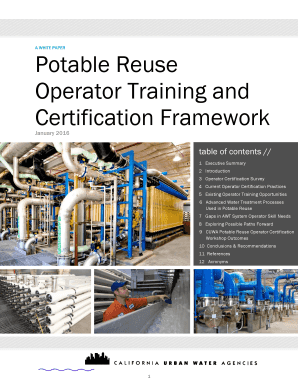
Get A White Paper Potable Reuse Operator Training And - Cuwa
How it works
-
Open form follow the instructions
-
Easily sign the form with your finger
-
Send filled & signed form or save
How to fill out the A WHITE PAPER Potable Reuse Operator Training And - Cuwa online
Filling out the A WHITE PAPER Potable Reuse Operator Training And - Cuwa form online requires attention to detail and a clear understanding of the information needed. This guide will help you navigate the process effortlessly.
Follow the steps to successfully complete the form.
- Use the ‘Get Form’ button to access the form and open it in your preferred editing tool.
- Begin with Section 1, Executive Summary. Read the summary thoroughly to understand the context and objectives of the training program. This will help you grasp the overall intent of the document and its components.
- Move to Section 2, Introduction. Provide any necessary background information about yourself and your organization, including your role and years of experience in the field of water or wastewater treatment.
- In Section 3, Operator Certification Survey, carefully answer each question related to the certification program. This may include checking off your certifications and describing your employer's type.
- Proceed to Section 4, Current Operator Certification Practices. Detail your qualifications and any existing certifications, ensuring accurate information regarding your experience and education.
- In Section 5, Existing Operator Training Opportunities, indicate any training programs you have completed that relate to advanced water treatment or potable reuse.
- Continue to Section 6 and provide information about advanced water treatment processes you are familiar with, followed by addressing any gaps in your certification training in Section 7.
- Fill out Sections 8 and 9 by exploring potential paths forward and the outcomes of CUWA's workshops. Provide insightful feedback based on your experiences with operator training and certification.
- Wrap up by reviewing the entire form for completeness and accuracy. Once satisfied, save your changes, download the form, and print or share it as necessary.
Complete your documents online today and contribute to the advancement of potable reuse operator training.
Start your work in Word for the web so your files automatically save in OneDrive. This lets you share your files with co-workers so you can start collaborating immediately. And if you work with your documents in the Word app for the desktop, all of your changes will be saved online.
Industry-leading security and compliance
US Legal Forms protects your data by complying with industry-specific security standards.
-
In businnes since 199725+ years providing professional legal documents.
-
Accredited businessGuarantees that a business meets BBB accreditation standards in the US and Canada.
-
Secured by BraintreeValidated Level 1 PCI DSS compliant payment gateway that accepts most major credit and debit card brands from across the globe.


