Loading
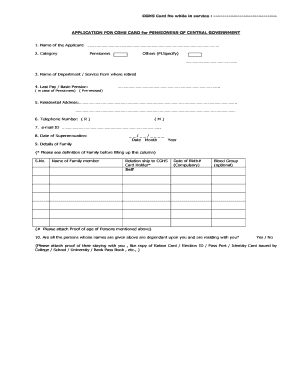
Get Cghs Application Form For Pensioners
How it works
-
Open form follow the instructions
-
Easily sign the form with your finger
-
Send filled & signed form or save
How to fill out the Cghs Application Form For Pensioners online
This guide provides detailed instructions on completing the CGHS Application Form for Pensioners online. By following the steps outlined here, you can efficiently submit your application and ensure all necessary information is provided accurately.
Follow the steps to complete the Cghs Application Form for Pensioners online.
- Click ‘Get Form’ button to access the CGHS Application Form for Pensioners and open it in your preferred editing tool.
- Enter your full name in the designated field as the applicant.
- Select your category by marking 'Pensioners' or specifying 'Others' if applicable.
- Provide the name of the department or service from which you retired.
- Fill in your last pay or basic pension details, ensuring that it reflects your pre-revised amount accurately.
- Input your residential address clearly in the allotted space.
- Include your telephone number, providing both landline (if available) and mobile numbers.
- Enter your email address in the corresponding field.
- Specify your date of superannuation using the format 'DD/MM/YYYY'.
- Complete the details of your family, ensuring to include names, relationship to you, date of birth, and blood group where necessary. Attach proof of age for each family member listed.
- Answer whether all listed family members are dependent on you and residing with you, attaching the required proof of residence.
- Attach ID card-sized photographs of each family member mentioned in the application.
- Read and agree to the declaration statements, confirming the accuracy of the information provided and your obligation to inform CGHS of any changes in dependency status.
- Collect and attach the necessary documents, such as proofs of residence, age, disability certificate if applicable, surrender certificate, and attested copies of your pension payment order and last pay certificate.
- Make the required payment via bank draft or postal order, ensuring you fill out the payment details correctly.
- Review all information for accuracy before final submission, and once completed, you can save changes, download, print, or share the form as necessary.
Complete your application form online to ensure timely processing and access to benefits.
Proof of Residence / Stay of dependents -{ copy of Ration Card / Election ID / Pass Port / Identity Card issued by College / School / University / Bank Pass Book, etc.,} Proof of age of son - Attested Copy of Disability certificate issued by Competent Authority( in case of dependent son aged 25 and above) For ...
Industry-leading security and compliance
US Legal Forms protects your data by complying with industry-specific security standards.
-
In businnes since 199725+ years providing professional legal documents.
-
Accredited businessGuarantees that a business meets BBB accreditation standards in the US and Canada.
-
Secured by BraintreeValidated Level 1 PCI DSS compliant payment gateway that accepts most major credit and debit card brands from across the globe.


