Loading
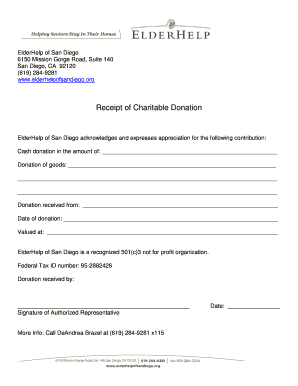
Get Receipt Of Charitable Donation - Elderhelp Of San Diego - Elderhelpofsandiego
How it works
-
Open form follow the instructions
-
Easily sign the form with your finger
-
Send filled & signed form or save
How to fill out the Receipt Of Charitable Donation - ElderHelp Of San Diego online
Filling out the Receipt Of Charitable Donation form for ElderHelp of San Diego is a straightforward process that acknowledges your generous contributions. This guide will walk you through each step to ensure your donation is properly recorded and appreciated.
Follow the steps to complete your charitable donation receipt.
- Click the ‘Get Form’ button to access the document and open it in your preferred editor.
- In the section for cash donations, enter the amount you are contributing in the provided line. Ensure you write this clearly and accurately.
- If you are donating goods, list the items in the space provided. Include a brief description and any relevant details to give clarity about the donated items.
- Fill in the name of the person or entity donating the items in the 'Donation received from' field.
- Indicate the date of the donation in the specified area to document when the contribution was made.
- Assign a value to your donation in the 'Valued at' section, especially if you are donating goods; this helps in tax reporting.
- Provide a signature in the 'Donation received by' section. This should be done by an authorized representative of ElderHelp of San Diego to validate the receipt.
- Finally, note the date on the designated line where indicated, which pertains to the date the receipt is issued.
- Once all the fields are filled out, you can save your changes, download a copy, print it for your records, or share it as needed.
Complete your charitable donation receipt online today to ensure your generous support is recognized.
If you need to open docx file online, or create and edit docx file online, there is no quicker and better option than using A1 Office's online docx editor. Just visit the A1 Office Homepage and select Docx Editor to create, open and edit docx files online.
Industry-leading security and compliance
US Legal Forms protects your data by complying with industry-specific security standards.
-
In businnes since 199725+ years providing professional legal documents.
-
Accredited businessGuarantees that a business meets BBB accreditation standards in the US and Canada.
-
Secured by BraintreeValidated Level 1 PCI DSS compliant payment gateway that accepts most major credit and debit card brands from across the globe.


