Loading
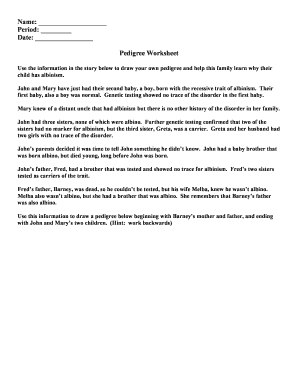
Get Name Period Date Pedigree Worksheet
How it works
-
Open form follow the instructions
-
Easily sign the form with your finger
-
Send filled & signed form or save
How to fill out the Name Period Date Pedigree Worksheet online
The Name Period Date Pedigree Worksheet is a valuable tool for understanding genetic traits within families. This guide will provide you with clear steps to successfully fill out the form online, ensuring you gather the necessary information to draw an accurate pedigree.
Follow the steps to complete the Name Period Date Pedigree Worksheet online.
- Click ‘Get Form’ button to obtain the form and open it in the editor.
- In the 'Name' field, enter your full name as required. This identifies who is completing the worksheet.
- In the 'Period' field, specify the period or class that pertains to the assignment. This helps categorize the worksheet for educational purposes.
- In the 'Date' field, fill in the current date on which you are completing the worksheet. This ensures that your work is time-stamped and referenced appropriately.
- Review the information provided in the story carefully, as it will inform your pedigree drawing.
- Using the details from the story, begin drawing your pedigree chart. Start with the oldest generation mentioned and work your way down to John and Mary’s children.
- Include all relevant information in your diagram, such as carriers and any individuals affected by albinism.
- Once you have completed the drawing, make sure to double-check for accuracy.
- After finalizing your pedigree, save the changes, and you can then download, print, or share the completed worksheet as needed.
Complete your Name Period Date Pedigree Worksheet online today to help understand genetic traits in your family.
Use Remote Desktop to connect to the PC you set up: On your local Windows PC: In the search box on the taskbar, type Remote Desktop Connection, and then select Remote Desktop Connection. In Remote Desktop Connection, type the name of the PC you want to connect to (from Step 1), and then select Connect.
Industry-leading security and compliance
US Legal Forms protects your data by complying with industry-specific security standards.
-
In businnes since 199725+ years providing professional legal documents.
-
Accredited businessGuarantees that a business meets BBB accreditation standards in the US and Canada.
-
Secured by BraintreeValidated Level 1 PCI DSS compliant payment gateway that accepts most major credit and debit card brands from across the globe.


