Loading
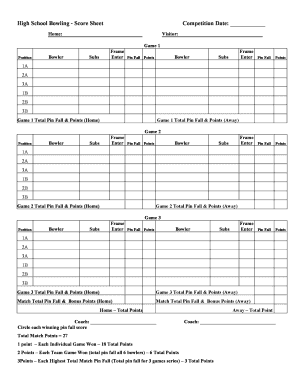
Get Bowling Recap Sheet Form
How it works
-
Open form follow the instructions
-
Easily sign the form with your finger
-
Send filled & signed form or save
How to fill out the Bowling Recap Sheet Form online
Filling out the Bowling Recap Sheet Form is essential for recording scores and summaries of bowling matches. This guide provides clear, detailed steps to help users complete the form with ease and accuracy.
Follow the steps to complete the Bowling Recap Sheet Form effectively.
- Click ‘Get Form’ button to obtain the form and open it in the editor.
- Begin by entering the competition date in the designated field at the top of the form.
- For each game, fill in the positions for the home and visitor teams in the appropriate sections.
- In the 'Bowler' fields, input the names of each bowler participating in the game.
- If there are any substitute players, list their names in the 'Subs' section next to the corresponding bowlers.
- Record the pin fall scores for each frame by entering the corresponding numbers in the 'Pin Fall Points' fields.
- Continue filling in the scores for all frames until all scores for each game are recorded.
- After entering the individual game scores, calculate and write down the total pin fall and points for both home and away teams at the end of each game.
- Repeat steps 3-8 for the second and third games in the respective sections.
- Once all games are completed, calculate and enter the match total pin fall and bonus points for both home and away teams.
- Make sure to include the coach's names in the designated areas for both teams.
- Finally, review all entries for accuracy, then save changes, download, print, or share the completed form as needed.
Start completing the Bowling Recap Sheet Form online to ensure accurate match record-keeping.
Use the scorecard frame that corresponds to the turn you're taking. Above each column of scorecard frames is a number. These numbers proceed from left to right, starting with “1” and rising to “10.” Tally each player's score within the scorecard that matches the frame they are bowling.
Industry-leading security and compliance
US Legal Forms protects your data by complying with industry-specific security standards.
-
In businnes since 199725+ years providing professional legal documents.
-
Accredited businessGuarantees that a business meets BBB accreditation standards in the US and Canada.
-
Secured by BraintreeValidated Level 1 PCI DSS compliant payment gateway that accepts most major credit and debit card brands from across the globe.


