Loading
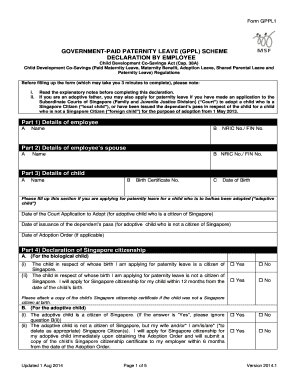
Get Government-paid Paternity Leave Gppl Scheme Declaration - Ecitizen Gov
How it works
-
Open form follow the instructions
-
Easily sign the form with your finger
-
Send filled & signed form or save
How to fill out the GOVERNMENT-PAID PATERNITY LEAVE GPPL SCHEME DECLARATION - Ecitizen Gov online
Filling out the Government-Paid Paternity Leave Scheme Declaration is an important step for eligible employees seeking to claim their benefits. This guide will provide you with comprehensive instructions to complete the form online accurately and efficiently.
Follow the steps to ensure your declaration is submitted correctly.
- Click ‘Get Form’ button to download the GPPL scheme declaration form and open it for editing.
- In Part 1, enter your details: include your name and NRIC or FIN number.
- In Part 2, provide the required information about your spouse, including their name and NRIC or FIN number.
- In Part 3, fill in the details of your child, such as their name, birth certificate number, and date of birth, as well as any applicable dates if you are applying for an adoptive child.
- Part 4 is where you declare your child’s citizenship status by selecting the correct options for biological or adoptive children.
- In Part 5, state your marital status in relation to the child's mother. Confirm if you have been married at the relevant times regarding conception or adoption.
- Part 6 requires you to declare your service period and agree with your employer on how you intend to take your paternity leave.
- Review all sections for completeness and accuracy before signing the declaration in Part 6.
- After completing the form, ensure you save your changes. You can either download, print, or share the filled-out form as needed.
Complete your Government-Paid Paternity Leave Declaration form online to ensure you receive your benefits promptly.
The Philippines' Paternity Leave Act of 1996 (Republic Act No 8187) provides married fathers who are employed in the private and public sectors with seven working days of paid Paternity Leave at full pay for up to four children.
Industry-leading security and compliance
US Legal Forms protects your data by complying with industry-specific security standards.
-
In businnes since 199725+ years providing professional legal documents.
-
Accredited businessGuarantees that a business meets BBB accreditation standards in the US and Canada.
-
Secured by BraintreeValidated Level 1 PCI DSS compliant payment gateway that accepts most major credit and debit card brands from across the globe.


