Loading
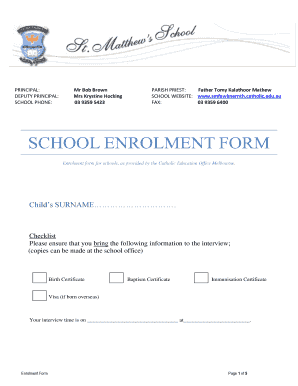
Get School Enrolment Form - Smfawknernthcatholiceduau - Smfawknernth Catholic Edu
How it works
-
Open form follow the instructions
-
Easily sign the form with your finger
-
Send filled & signed form or save
How to fill out the School Enrolment ForM - Smfawknernthcatholiceduau - Smfawknernth Catholic Edu online
Completing the School Enrolment ForM is a vital step in ensuring your child’s admission to St Matthew's School. This guide provides clear and detailed instructions on how to fill out the form effectively, making the process smooth and straightforward.
Follow the steps to successfully complete the School Enrolment ForM.
- Press the ‘Get Form’ button to access the enrolment form and load it in your editing tool.
- Begin with entering the child's surname in the designated field at the top of the form, ensuring accurate spelling.
- Fill out the student details section by providing the first name/s, preferred first name, date of birth, and select the appropriate gender option.
- Complete the home address fields with the street number, street name, suburb, and postal code to identify where the student resides.
- List emergency contacts other than parents, including their names, relationships to the child, and contact numbers.
- Provide sacramental information detailing any religious ceremonies the child has participated in, along with related dates.
- Input the name of the previous school or preschool and select if you provide permission for the current school to contact this institution.
- Fill in nationality information, specifying the country of birth and ticking appropriate boxes regarding Aboriginal or Torres Strait Islander origin.
- Complete the medical information section, including child's doctor details, any prescribed medications, and known allergies.
- Respond to additional needs questions about the child’s educational or health requirements, providing necessary reports if applicable.
- Enter parental information for both mother/guardian and father/guardian, ensuring to provide occupation, education level, and contact details.
- Document any siblings currently attending school or preschool and confirm the home care arrangements for the student.
- If applicable, indicate any current court orders and additional information you wish the school to be aware of.
- Grant permission for sunscreen application and head lice checks, providing signatures as necessary.
- Conclude by reviewing all information for accuracy before saving, downloading, printing, or sharing the completed enrolment form.
Take the next step in securing your child's education by filling out the School Enrolment ForM online today.
Industry-leading security and compliance
US Legal Forms protects your data by complying with industry-specific security standards.
-
In businnes since 199725+ years providing professional legal documents.
-
Accredited businessGuarantees that a business meets BBB accreditation standards in the US and Canada.
-
Secured by BraintreeValidated Level 1 PCI DSS compliant payment gateway that accepts most major credit and debit card brands from across the globe.


