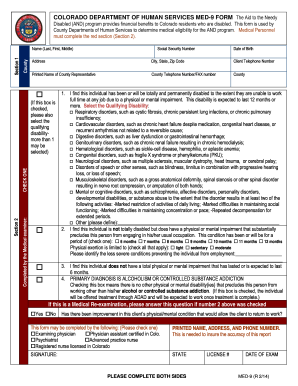
Get Co Med-9 2014-2025
How it works
-
Open form follow the instructions
-
Easily sign the form with your finger
-
Send filled & signed form or save
Tips on how to fill out, edit and sign CO MED-9 online
How to fill out and sign CO MED-9 online?
Get your online template and fill it in using progressive features. Enjoy smart fillable fields and interactivity. Follow the simple instructions below:
The era of daunting and intricate tax and legal paperwork is over. With US Legal Forms, the process of submitting legal documents is stress-free. A powerful editor is readily available, offering you a variety of helpful tools for filing a CO MED-9. The following suggestions, paired with the editor, will assist you throughout the entire process.
There are numerous ways to obtain the document, including an email attachment, a mailed hard copy, or an instant download. We simplify filling out any CO MED-9. Get started now!
- Press the orange Get Form button to start editing.
- Activate the Wizard function in the top toolbar for additional guidance.
- Fill out every field that can be filled.
- Make sure the information you enter in CO MED-9 is current and accurate.
- Add the date to the form using the Date tool.
- Hit the Sign option to create an electronic signature. You can choose among three methods: typing, drawing, or uploading one.
- Ensure all fields are correctly filled out.
- Click Done in the top right corner to save the document.
How to modify Get CO MED-9 2014: personalize forms online
Choose a trustworthy document editing solution you can count on. Alter, finalize, and sign Get CO MED-9 2014 securely online.
Frequently, managing documents, like Get CO MED-9 2014, can pose a difficulty, particularly if you received them digitally or through email but lack access to specialized tools. Naturally, you have the option to employ some alternatives to navigate this, yet you jeopardize obtaining a form that fails to satisfy the submission criteria. Utilizing a printer and scanner is not an exit strategy either since it is time-consuming and resource-draining.
We offer a more straightforward and efficient method for completing forms. An extensive selection of document templates that are simple to modify and validate, which can then be made fillable for others. Our platform goes well beyond just a compilation of templates. One of the most advantageous aspects of using our service is that you can adjust Get CO MED-9 2014 directly on our site.
Since it operates online, it spares you from the necessity of downloading any software. Moreover, not all corporate policies permit the installation of software on your work laptop. Here’s how you can effortlessly and securely finalize your documents with our platform.
Bid farewell to paper and other unproductive means for modifying your Get CO MED-9 2014 or different files. Opt for our solution instead, which merges one of the richest libraries of customizable templates with a powerful document editing capability. It's straightforward and secure, and can save you significant time! Don't just take our word for it, experience it for yourself!
- Click the Get Form > you'll be immediately directed to our editor.
- Upon opening, you can begin the customization process.
- Choose checkmark or circle, line, arrow and cross and other options to annotate your form.
- Select the date option to add a specific date to your document.
- Insert text boxes, images, notes and more to enhance the content.
- Use the fillable fields option on the right to create fillable {fields.
- Click Sign from the top toolbar to produce and create your legally-binding signature.
- Press DONE and save, print, and distribute or download the document.
Typically, the patient or their legal representative can fill out a CO MED-9 form. This means that if you are an adult, you can complete it on your own. If you are a minor or unable to provide consent, a parent or legal guardian would need to fill it out on your behalf, ensuring all the required information is correctly provided.
Industry-leading security and compliance
-
In businnes since 199725+ years providing professional legal documents.
-
Accredited businessGuarantees that a business meets BBB accreditation standards in the US and Canada.
-
Secured by BraintreeValidated Level 1 PCI DSS compliant payment gateway that accepts most major credit and debit card brands from across the globe.


