Loading
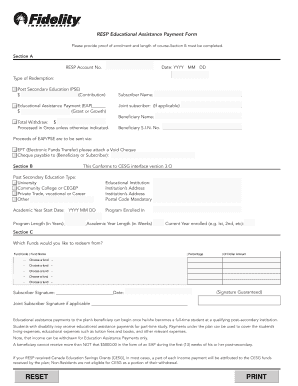
Get Fidelity- Resp Redemption Formpdf
How it works
-
Open form follow the instructions
-
Easily sign the form with your finger
-
Send filled & signed form or save
How to fill out the Fidelity- Resp Redemption Formpdf online
Filling out the Fidelity- Resp Redemption Formpdf online can seem daunting at first. This guide will provide clear and concise steps to help you complete the form accurately and efficiently.
Follow the steps to fill out the form with ease.
- Click ‘Get Form’ button to secure the form and proceed to fill it out online.
- In Section A, enter your RESP Account Number and the date in the format YYYY MM DD. Select the type of redemption you are requesting (Post Secondary Education) and input the contribution amount. Provide the subscriber's name and the educational assistance payment amount if applicable, along with the joint subscriber's name, if relevant. Fill in the beneficiary's name and total withdrawal amount.
- For the beneficiary's Social Insurance Number (S.I.N.), ensure you input it correctly. Specify how you would like the proceeds of the Educational Assistance Payment (EAP) or Post Secondary Education (PSE) to be sent: either via electronic funds transfer (EFT) with a void cheque or by cheque payable to the beneficiary or subscriber.
- In Section B, please indicate the type of Post Secondary Education the beneficiary will study, including options like university or community college. Fill out the educational institution's address, including postal code. Enter the academic year start date and provide details about the program enrolled in, the program length in years, and the current year of enrollment.
- Finally, the subscriber must sign and date the form. If there is a joint subscriber, they should also provide their signature if applicable. Make sure to review all information for accuracy.
- Once you have completed the form, save your changes, and you may choose to download, print, or share it as needed.
Start filling out your Fidelity- Resp Redemption Formpdf online to ensure a smooth process.
In order to transfer your SEP-IRA to Fidelity, the SEP-IRA must be based upon IRS Form 5305-SEP. Request from your Financial Representative a separate Fidelity Advisor SEP/SARSEP-IRA Application if you are establishing a new SEP-IRA. ** Notify your employer of your SARSEP transfer.
Industry-leading security and compliance
US Legal Forms protects your data by complying with industry-specific security standards.
-
In businnes since 199725+ years providing professional legal documents.
-
Accredited businessGuarantees that a business meets BBB accreditation standards in the US and Canada.
-
Secured by BraintreeValidated Level 1 PCI DSS compliant payment gateway that accepts most major credit and debit card brands from across the globe.


