Loading
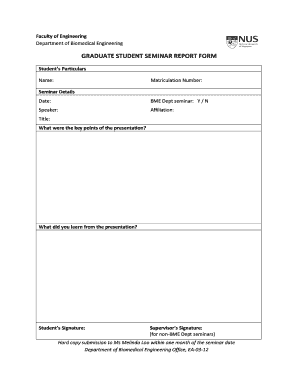
Get Graduate Student Seminar Report Form - Bioeng Nus Edu
How it works
-
Open form follow the instructions
-
Easily sign the form with your finger
-
Send filled & signed form or save
How to fill out the GRADUATE STUDENT SEMINAR REPORT FORM - Bioeng Nus Edu online
Filling out the Graduate Student Seminar Report Form is an important step for students in the Bioengineering program. This guide provides clear, step-by-step instructions to ensure that you successfully complete the form online and submit it appropriately.
Follow the steps to complete the seminar report form effectively.
- Press the ‘Get Form’ button to access the Graduate Student Seminar Report Form and open it in your online editor.
- Enter your personal information in the 'Student’s Particulars' section. This includes providing your full name and matriculation number for identification purposes.
- In the 'Seminar Details' section, input the date of the seminar you attended. Be sure to format the date clearly to avoid any confusion.
- Indicate whether the seminar was conducted by the BME Department by marking either 'Y' for yes or 'N' for no.
- Fill in the speaker's name and their affiliation. This information helps to establish the context of the seminar.
- Provide the title of the presentation in the designated field to summarize the focus of the seminar.
- Articulate the key points of the presentation in the provided space, summarizing the main ideas that were conveyed during the seminar.
- Describe what you learned from the presentation in the section allocated for your reflections. This is a critical part of your report.
- Sign the report at the bottom of the form under 'Student’s Signature.' If you attended a seminar not affiliated with the BME Department, ensure your supervisor also signs in the 'Supervisor’s Signature' field.
- Once you have filled out the form completely, review all sections for accuracy. You can then save your changes, download a copy, print, or share the form as necessary before submission.
Complete your Graduate Student Seminar Report Form online today to ensure proper documentation of your seminar experience.
The main purpose of documentation is to define procedures in written to the pharmaceutical manufacturer so as to minimize the errors, misinterpretations due to oral or casually written communication and to allow the tracing of historical batches which eventually leads to the quality of the product.
Industry-leading security and compliance
US Legal Forms protects your data by complying with industry-specific security standards.
-
In businnes since 199725+ years providing professional legal documents.
-
Accredited businessGuarantees that a business meets BBB accreditation standards in the US and Canada.
-
Secured by BraintreeValidated Level 1 PCI DSS compliant payment gateway that accepts most major credit and debit card brands from across the globe.


