Loading
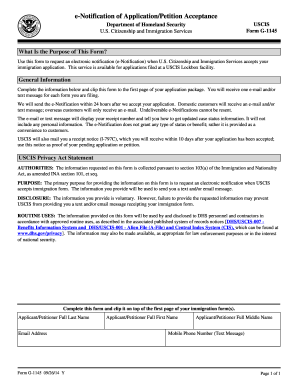
Get Uscis G-1145 2014-2026
How it works
-
Open form follow the instructions
-
Easily sign the form with your finger
-
Send filled & signed form or save
How to fill out the USCIS G-1145 online
The USCIS G-1145 form is designed to request an electronic notification when your immigration application is accepted by U.S. Citizenship and Immigration Services. By completing this form online, you can ensure that you receive timely updates regarding your application status.
Follow the steps to fill out the USCIS G-1145.
- Press the ‘Get Form’ button to access the G-1145 form and open it for completion.
- Begin by providing your full last name in the designated field. This should match the name on your application package.
- Next, enter your full first name in the appropriate field, ensuring accuracy to facilitate communication.
- If applicable, include your full middle name. If you do not have a middle name, you may leave this field blank.
- Provide your email address in the specified field. This will be used to send you the electronic notification.
- Lastly, enter your mobile phone number if you would like to receive a text message notification. Make sure to include the correct country code.
- Once all fields are completed, review your information for accuracy. After confirming that the details are correct, you can clip the completed form to the front page of your application package.
- Finally, save your changes. You may then download, print, or share the completed form as needed.
Complete your documents online and stay informed about your USCIS application status.
The primary purpose of form G-1145 is to request electronic notifications about your immigration case status. By submitting it, you can efficiently communicate with USCIS and receive timely updates via email or text. This feature of the USCIS G-1145 simplifies tracking your application, giving you peace of mind. Using this form enhances your entire application experience.
Industry-leading security and compliance
US Legal Forms protects your data by complying with industry-specific security standards.
-
In businnes since 199725+ years providing professional legal documents.
-
Accredited businessGuarantees that a business meets BBB accreditation standards in the US and Canada.
-
Secured by BraintreeValidated Level 1 PCI DSS compliant payment gateway that accepts most major credit and debit card brands from across the globe.


