Loading
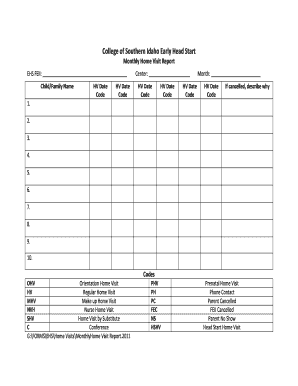
Get Fce-form-ehs-monthlyhomevisitreport2012 - Headstart Csi
How it works
-
Open form follow the instructions
-
Easily sign the form with your finger
-
Send filled & signed form or save
How to fill out the FCE-FORM-EHS-MonthlyHomeVisitReport2012 - Headstart Csi online
This guide provides clear instructions for completing the FCE-FORM-EHS-MonthlyHomeVisitReport2012 - Headstart Csi online. Follow these steps to ensure that all necessary information is accurately captured and submitted.
Follow the steps to effectively fill out your report.
- Click the ‘Get Form’ button to acquire the form and open it in your preferred online editor.
- Begin by entering the EHS FEII number and the child or family's name at the top of the form. This initial information is crucial for identifying the specific report you are submitting.
- Input the date of the home visit in the designated 'HV Date' fields. Make sure to use the correct format for the date to ensure clarity.
- Select the appropriate center in the 'Center' field to specify where the home visit took place. This helps maintain organized records.
- In the 'Month' field, indicate the month for which you are reporting. Accurate monthly reporting is important for tracking visits.
- If any visits were canceled, provide a clear explanation in the space provided. This information is vital for understanding disruptions in scheduled visits.
- Complete the list of reasons for cancellations or any observations by filling out points 1 through 10. Include concise notes to keep a detailed account of each situation.
- Refer to the codes section located at the bottom of the form for proper entries. Use the appropriate code for each type of visit (e.g., Regular Home Visit, Nurse Home Visit).
- Once all the fields are completed with accurate information, save your changes. You may now download, print, or share the completed form as necessary.
Complete your documents online for accuracy and efficiency.
Explore our academic and technical programs to choose from over 130 major options ranging from short-term certificates to two-year associate degrees. If you're looking for professional development, trainings or workshops we have specific job skills and professional certifications.
Industry-leading security and compliance
US Legal Forms protects your data by complying with industry-specific security standards.
-
In businnes since 199725+ years providing professional legal documents.
-
Accredited businessGuarantees that a business meets BBB accreditation standards in the US and Canada.
-
Secured by BraintreeValidated Level 1 PCI DSS compliant payment gateway that accepts most major credit and debit card brands from across the globe.


