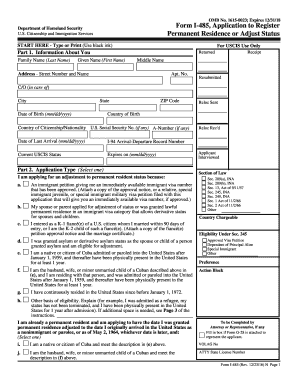
Get Uscis I-485 2013
How it works
-
Open form follow the instructions
-
Easily sign the form with your finger
-
Send filled & signed form or save
How to fill out the USCIS I-485 online
Completing the USCIS Form I-485 is a critical step in applying for permanent residence or adjusting your immigration status in the United States. This guide will provide you with clear, step-by-step instructions for filling out the form online, ensuring that you understand each section and its requirements.
Follow the steps to successfully complete your USCIS I-485 application.
- Click ‘Get Form’ button to obtain the form and open it in the editor.
- Begin with Part 1, which asks for information about you. Fill in your family name, given name, and any middle name, along with your address details, date of birth, country of birth, and any relevant identification numbers like your Social Security Number or A-Number, if applicable.
- In Part 2, select your application type. Choose the reason for your adjustment of status, and attach any required documentation as specified in the instructions.
- Move to Part 3 to provide processing information. You will need to include details about your last entry into the U.S., current status, and answer questions about your previous applications and family members.
- Continue with sections that ask for your affiliations and past memberships. Ensure you list all relevant organizations and answer any accompanying questions truthfully.
- In Part 4, if applicable, indicate any accommodations you may need due to disabilities or impairments, and specify the nature of these accommodations.
- Finalize by signing in Part 5. Confirm your understanding of the information provided and date your application. If an interpreter was used, they must also sign and provide their details.
- Review your completed form for accuracy. Save changes, and if needed, download, print, or share the form to ensure you submit it according to USCIS guidelines.
Start your online application by completing the USCIS I-485 form today!
Get form
Related links form
When submitting your USCIS I-485 application, you need to include several important documents. Typically, these include proof of your eligibility, such as your current visa, a copy of your birth certificate, and any relevant immigration documents. Additionally, gather personal identification like your passport and photos. Using USLegalForms can help you ensure you have everything in order.
Get This Form Now!
Industry-leading security and compliance
-
In businnes since 199725+ years providing professional legal documents.
-
Accredited businessGuarantees that a business meets BBB accreditation standards in the US and Canada.
-
Secured by BraintreeValidated Level 1 PCI DSS compliant payment gateway that accepts most major credit and debit card brands from across the globe.


