Loading
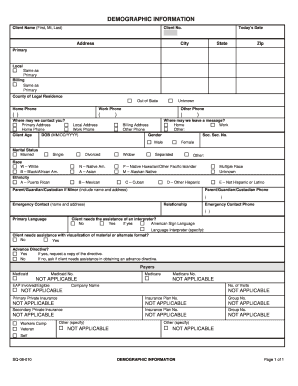
Get Demographic Information.cdr
How it works
-
Open form follow the instructions
-
Easily sign the form with your finger
-
Send filled & signed form or save
How to fill out the Demographic Information.cdr online
Filling out the Demographic Information.cdr online is a straightforward process that allows users to provide essential personal details efficiently. This guide will walk you through each section of the form, ensuring that all necessary information is accurately captured.
Follow the steps to successfully complete the form.
- Press the ‘Get Form’ button to access the Demographic Information.cdr. This will enable you to open the form in an online editor.
- Begin by entering the client name in the designated fields: First name, Middle Initial, and Last name. Ensure that the spelling is correct for accurate identification.
- Input the client number under the ‘Client No.’ section, as it is vital for reference by the organization or service provider.
- Fill in the address details including street address, city, state, and zip code. Ensure that the information aligns with the primary address where the client can be reached.
- Record today's date to mark when the information is provided. This is often crucial for documentation purposes.
- Provide the home phone, work phone, and any other contact numbers in the respective fields. If any of these are the same, indicate that by checking the appropriate boxes.
- Indicate the county of legal residence, choosing from the available options, including 'Out of State' or 'Unknown' if applicable.
- Input the client's age and date of birth formatted as MM/DD/YYYY to ensure consistency.
- Select the client's gender from the available options, ensuring to use inclusive language for any other gender identities.
- Choose the marital status by selecting one of the options provided. This should reflect the client's current status.
- Indicate the client's race and ethnicity by selecting the appropriate categories as per the client's self-identification.
- Complete the section for the parent/guardian/custodian information if the client is a minor, including the name and address.
- Fill in the emergency contact information, including their relationship to the client and relevant phone details.
- Specify the primary language used by the client, and indicate if an interpreter is needed, noting the language if applicable.
- Address any needs for assistance with visualization or alternate formats by selecting 'Yes' or 'No'.
- If applicable, indicate whether the client has an advance directive, and follow up with questions as needed.
- Provide the necessary insurance information in the fields for Medicaid, Medicare, and other private insurance, ensuring to fill out the policy and plan numbers accurately.
- Once all fields are filled out, review the information for accuracy. You can then save your changes, download a copy, print the form, or share it as needed.
Begin filling out the Demographic Information.cdr online today to ensure your information is accurately documented.
Definition of a Certified Driver Rehabilitation Specialist. The Certified Driver Rehabilitation Specialist (CDRS®) is a credential offered by ADED representing advanced experience and expertise in diverse areas within the field.
Industry-leading security and compliance
US Legal Forms protects your data by complying with industry-specific security standards.
-
In businnes since 199725+ years providing professional legal documents.
-
Accredited businessGuarantees that a business meets BBB accreditation standards in the US and Canada.
-
Secured by BraintreeValidated Level 1 PCI DSS compliant payment gateway that accepts most major credit and debit card brands from across the globe.


