Loading
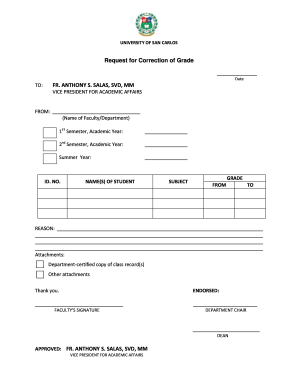
Get Request For Correction Of Grade - Usc Edu
How it works
-
Open form follow the instructions
-
Easily sign the form with your finger
-
Send filled & signed form or save
How to fill out the request for correction of grade - Usc Edu online
Filling out the request for correction of grade is an important process for addressing discrepancies in academic evaluations. This guide will provide you with clear and comprehensive steps to help you successfully complete the form online.
Follow the steps to accurately complete your request for correction of grade form.
- Select the ‘Get Form’ button to access the document and open it in your preferred editor.
- Fill in the date at the top of the form, ensuring it's accurate and reflects the current day.
- In the 'To' section, write the name of the Vice President for Academic Affairs.
- Under 'From', specify the name of the faculty or department that is submitting the correction request.
- Indicate the academic year and semester for which the correction is being requested by filling in the appropriate sections for the 1st semester, 2nd semester, and summer.
- Enter the student's identification number in the designated field.
- Provide the full name(s) of the student(s) affected by the grade correction.
- In the 'Subject' section, clearly state the subject for which the grade is being corrected.
- Fill in the 'Grade From' field with the original grade that is under dispute.
- Fill in the 'Grade To' field with the grade that you are requesting.
- In the 'Reason' section, provide a clear and concise explanation for the requested grade change.
- Attach the required documents, such as a department-certified copy of the class records and any additional necessary attachments.
- Endorse the form by obtaining the necessary signatures from the faculty, department chair, and dean as required.
- Finally, check all entries for accuracy, then save changes, and choose to download, print, or share the completed form as necessary.
Take action today and submit your request for correction of grade online.
Preview: For USC transfers, appeals are accepted through informal submissions. However, that doesn't mean your statement should be informally written. Successful appeal letters are calculated, strategic, and compelling in addressing the underlying deficiencies of your Common Application.
Industry-leading security and compliance
US Legal Forms protects your data by complying with industry-specific security standards.
-
In businnes since 199725+ years providing professional legal documents.
-
Accredited businessGuarantees that a business meets BBB accreditation standards in the US and Canada.
-
Secured by BraintreeValidated Level 1 PCI DSS compliant payment gateway that accepts most major credit and debit card brands from across the globe.


