Loading
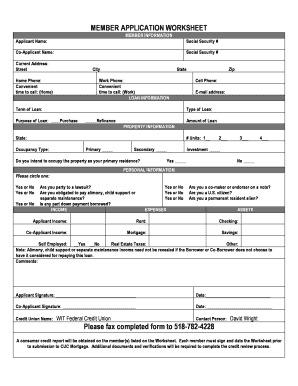
Get Mortgage-application-form-cucpdf
How it works
-
Open form follow the instructions
-
Easily sign the form with your finger
-
Send filled & signed form or save
How to fill out the Mortgage-Application-Form-CUCpdf online
Filling out the Mortgage-Application-Form-CUCpdf online is a straightforward process that allows users to efficiently submit their information for mortgage application. This guide provides step-by-step instructions to help you complete the form accurately and confidently.
Follow the steps to fill out the form online successfully.
- Press the ‘Get Form’ button to access the Mortgage-Application-Form-CUCpdf and open it in your preferred online editor.
- Begin with the member information section. Enter the applicant name and social security number. If applicable, fill in the co-applicant's information in the designated fields.
- Provide your current address, including street, city, state, and zip code. Additionally, input your home and work phone numbers, along with your cell phone number and email address.
- In the loan information section, indicate the term and type of loan you are applying for. Specify the purpose of the loan by selecting either purchase or refinance, and enter the amount of the loan sought.
- Next, focus on the property information section. State the occupancy type; select whether it is a primary, secondary, or investment property. Answer the question about your intention to occupy the property as your primary residence.
- Moving on to personal information, respond to the questions regarding lawsuits, payments, and any borrowed down payment by circling 'yes' or 'no' as applicable.
- Fill in your income details, including applicant and co-applicant income as well as any other income sources, specifying if self-employed.
- Proceed to list your expenses and assets. This includes current rent, mortgage payments, checking and savings accounts, and any real estate taxes.
- Lastly, provide your signature and date in the designated areas, and ensure the co-applicant does the same.
- Once all fields are completed, review the form for accuracy, then save your changes. You can download, print, or share the completed form as needed.
Complete your mortgage application online today for a seamless experience.
Officially known as the uniform residential loan application — URLA for short — the 1003 application gives your lender the information required to determine whether you qualify for the loan you're applying for.
Industry-leading security and compliance
US Legal Forms protects your data by complying with industry-specific security standards.
-
In businnes since 199725+ years providing professional legal documents.
-
Accredited businessGuarantees that a business meets BBB accreditation standards in the US and Canada.
-
Secured by BraintreeValidated Level 1 PCI DSS compliant payment gateway that accepts most major credit and debit card brands from across the globe.


