Loading
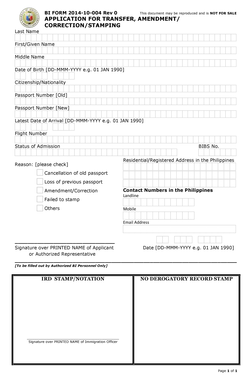
Get Bi Form 2014-10-004 Rev 0 Application For Transfer - Dlsu Edu
How it works
-
Open form follow the instructions
-
Easily sign the form with your finger
-
Send filled & signed form or save
How to fill out the BI FORM 2014-10-004 Rev 0 APPLICATION FOR TRANSFER - Dlsu Edu online
Filling out the BI FORM 2014-10-004 Rev 0 APPLICATION FOR TRANSFER can be a straightforward process with the right guidance. This guide provides detailed instructions on how to complete the form efficiently and accurately to ensure a smooth application process.
Follow the steps to complete the application form online.
- Press the ‘Get Form’ button to acquire the application form and open it in an editable format.
- Begin by entering your last name in the designated field, followed by your first/given name and your middle name.
- Fill in your date of birth in the format [DD-MMM-YYYY] (e.g., 01 JAN 1990).
- Indicate your citizenship or nationality in the respective section.
- Provide your old passport number in the specified field, followed by your new passport number, if applicable.
- Record the latest date of arrival using the [DD-MMM-YYYY] format.
- Input your flight number where indicated.
- Select your status of admission from the available options.
- Indicate the reason for your application by checking the appropriate box, including options such as cancellation of old passport, loss of previous passport, amendment/correction, failed to stamp, or others.
- Provide your BIBS number in the indicated field.
- Fill out your residential or registered address in the Philippines. Make sure the details are accurate.
- List your contact numbers in the Philippines, including both landline and mobile. Also, input your email address.
- Sign the form by placing your signature over your printed name in the designated area. If an authorized representative is submitting the application, they should sign in this area.
- Lastly, insert the date of submission using the [DD-MMM-YYYY] format again.
- Review all the information provided for accuracy before saving your changes. Once complete, you can download, print, or share the finalized form as needed.
Complete your application documents online for a seamless submission process.
2:14 4:12 How to Create Interactive PDF. - YouTube YouTube Start of suggested clip End of suggested clip To go on my channel. And i'm going to click save. And there you go now let's check if it. Works. SoMoreTo go on my channel. And i'm going to click save. And there you go now let's check if it. Works. So as soon as i hover over this it's kind of changing the color and telling me that this is clickable.
Industry-leading security and compliance
US Legal Forms protects your data by complying with industry-specific security standards.
-
In businnes since 199725+ years providing professional legal documents.
-
Accredited businessGuarantees that a business meets BBB accreditation standards in the US and Canada.
-
Secured by BraintreeValidated Level 1 PCI DSS compliant payment gateway that accepts most major credit and debit card brands from across the globe.


