Loading
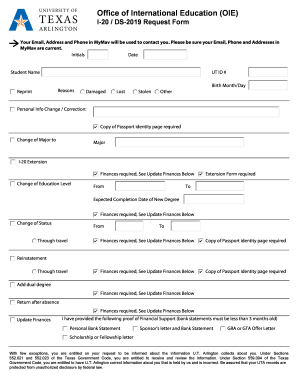
Get Mymav
How it works
-
Open form follow the instructions
-
Easily sign the form with your finger
-
Send filled & signed form or save
How to fill out the Mymav online
Filling out the Mymav online can be a straightforward process when guided through each section carefully. This guide will provide you with clear instructions on how to complete the I-20 / DS-2019 request form effectively.
Follow the steps to complete your I-20 / DS-2019 request form online.
- Click the ‘Get Form’ button to obtain the I-20 / DS-2019 request form and open it in the designated editing interface.
- Ensure your contact information is up to date. Enter your current email address, phone number, and mailing address as these will be used for communication.
- In the 'Personal Info Change / Correction' section, provide a copy of your passport identity page if applicable to any changes.
- Specify the reason for your request by selecting from options such as reprint, damaged, lost, stolen, or other, and supply any necessary details.
- If you are requesting a change of major or education level, indicate the desired major or level, and fill out the respective sections, ensuring any required forms are attached.
- For an I-20 extension, provide your expected completion date of your new degree and include appropriate financial documentation as specified.
- If you are changing your status, specify the current and new status and provide the necessary financial proof mentioned in the guidelines.
- If you need to update finances, attach documents like bank statements or sponsor letters which should be less than three months old.
- Once you have completed all sections of the form, review your entries for accuracy. After ensuring everything is correct, you can save your changes, download, print, or share the form as needed.
Take the next step and fill out your documents online today.
On an Android device Open the document in (or share it to) the Google Docs app. Select the three dots in the upper-right corner. Tap on Share & export > Save As > Google Docs. Then go through the same steps, but this time you can save it as a PDF file.
Industry-leading security and compliance
US Legal Forms protects your data by complying with industry-specific security standards.
-
In businnes since 199725+ years providing professional legal documents.
-
Accredited businessGuarantees that a business meets BBB accreditation standards in the US and Canada.
-
Secured by BraintreeValidated Level 1 PCI DSS compliant payment gateway that accepts most major credit and debit card brands from across the globe.


