Loading
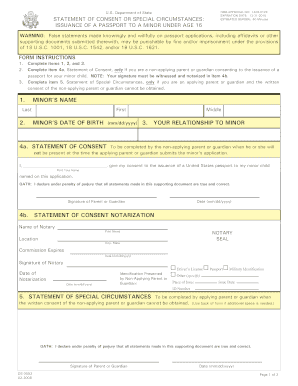
Get Ds-3053 2008
How it works
-
Open form follow the instructions
-
Easily sign the form with your finger
-
Send filled & signed form or save
How to fill out the DS-3053 online
The DS-3053 is a crucial document for the issuance of a passport to a minor under the age of 16. This guide provides clear, step-by-step instructions on how to fill out the DS-3053 online, ensuring a smooth application process.
Follow the steps to fill out the DS-3053 accurately.
- Press the ‘Get Form’ button to access the DS-3053 and open it in your digital editor.
- In the first section, enter the minor's name, including their last, first, and middle names appropriately.
- Next, fill out the minor’s date of birth in the format mm/dd/yyyy.
- Indicate your relationship to the minor in the designated field.
- If you are a non-applying parent or guardian, complete item 4a, the Statement of Consent. Ensure your signature is initially included, and note that it must be witnessed and notarized in item 4b.
- For item 4b, provide the name of the notary, their location, and ensure to include the notary seal.
- Fill in the pertinent information regarding the identification presented by the non-applying parent or guardian, including passport or military ID information.
- If you are the applying parent or guardian and cannot obtain written consent from the non-applying parent, complete item 5, the Statement of Special Circumstances.
- After you have completed all necessary sections, review your form for accuracy, ensuring all required fields are filled out.
- Finally, save your changes, download a copy, print the document, or share it as necessary.
Complete your documents online today to ensure your minor’s passport application is processed smoothly.
Get form
Experience a faster way to fill out and sign forms on the web. Access the most extensive library of templates available.
You can obtain Form DS-3053 from the U.S. State Department's official website. It is available for download and printing. Ensure you fill it out carefully and meet all requirements before submitting it with your child's passport application.
Get This Form Now!
Use professional pre-built templates to fill in and sign documents online faster. Get access to thousands of forms.
Industry-leading security and compliance
US Legal Forms protects your data by complying with industry-specific security standards.
-
In businnes since 199725+ years providing professional legal documents.
-
Accredited businessGuarantees that a business meets BBB accreditation standards in the US and Canada.
-
Secured by BraintreeValidated Level 1 PCI DSS compliant payment gateway that accepts most major credit and debit card brands from across the globe.


