Loading
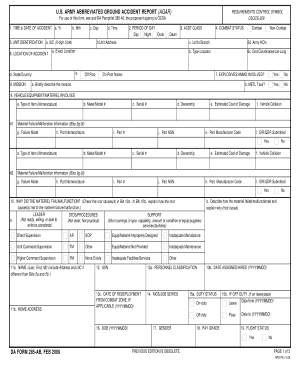
Get Da 285-ab-r 2009-2026
How it works
-
Open form follow the instructions
-
Easily sign the form with your finger
-
Send filled & signed form or save
How to fill out the DA 285-AB-R online
The DA 285-AB-R is a crucial form utilized for reporting ground accidents within the U.S. Army. Properly completing this form is essential for maintaining accurate records and ensuring effective safety management. This guide provides clear, step-by-step instructions to help you fill out the form online.
Follow the steps to successfully complete the DA 285-AB-R.
- Press the ‘Get Form’ button to access the DA 285-AB-R form and open it in your selected digital editor.
- Begin with section 1, where you will enter the time and date of the accident. Ensure to fill in the year, month, and exact time of the incident.
- In section 2, indicate whether the accident occurred during the day, night, or dusk.
- For section 3, specify the class of the accident and mark your combat status in section 4.
- Proceed to section 5, where you will provide unit identification. Include the 6-digit unit identification code and the address of the unit.
- In section 6, describe the location of the accident, detailing both the exact location and the type of area where it occurred.
- Section 7 requires you to indicate if explosives or ammunition were involved in the accident.
- For section 9, detail the vehicle, equipment, or material involved. This includes the type, make, model, and estimated cost of the damage.
- In section 10, explain why the material failed or malfunctioned, identifying root causes and detailing the failure mode.
- Continue to section 11 to record personal information such as name, home address, and social security number.
- Complete sections 12 to 30, providing information on personnel classification, duty status, and injuries sustained.
- In the final sections, document any corrective actions taken, safety reviews, and contact information related to the accident.
- Once all sections are completed, save your changes, and download, print, or share the form as necessary.
Start filling out the DA 285-AB-R form online today to ensure accurate reporting and safety compliance.
The Army Regulation 385-40 and the Defense Safety Oversight Council outline the classifications of army accidents. These two sources provide specific criteria for classifying accidents, making the reporting process more structured. Utilizing the DA 285-AB-R helps align the reporting of incidents with these classifications.
Industry-leading security and compliance
US Legal Forms protects your data by complying with industry-specific security standards.
-
In businnes since 199725+ years providing professional legal documents.
-
Accredited businessGuarantees that a business meets BBB accreditation standards in the US and Canada.
-
Secured by BraintreeValidated Level 1 PCI DSS compliant payment gateway that accepts most major credit and debit card brands from across the globe.


