Loading
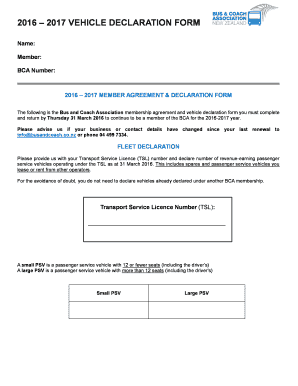
Get Vehicle Declaration Form
How it works
-
Open form follow the instructions
-
Easily sign the form with your finger
-
Send filled & signed form or save
How to fill out the Vehicle Declaration Form online
Completing the Vehicle Declaration Form online is an essential step for continuing your membership with the Bus and Coach Association. This guide provides you with straightforward instructions to successfully navigate each section of the form with confidence.
Follow the steps to complete the Vehicle Declaration Form online
- Click ‘Get Form’ button to obtain the form and open it in the editor. This will allow you to start filling out the necessary information.
- Begin with entering your personal details: fill in your name, membership designation, and BCA number accurately at the top of the form.
- For the fleet declaration, input your Transport Service Licence (TSL) number and declare the number of revenue-earning passenger service vehicles operating under your TSL as of the specified date. Remember to categorize them into small PSV (12 or fewer seats) or large PSV (more than 12 seats).
- Estimate the percentage of fleet use for various sectors including school, urban, charter, tour, long-distance route service, and limousine services. Use the revenue derived from each sector as an indicator for your figures.
- Select any BCA branches you wish to join from the provided list. Note the branch levy amounts for each branch to be aware of any associated costs.
- If applicable, indicate the number of Department of Conservation (DOC) Concession Identification Cards you require, specifying whether you need light user or standard user cards.
- Complete the DOC activity return section by answering whether you have visited specified DOC sites during the designated timeframe, estimating where necessary.
- In the member benefits and discounts section, select the schemes and benefits you currently utilize by ticking the corresponding boxes.
- Finalize your declaration by printing your name, position, date, and signature in the appropriate fields to confirm the information provided is accurate and you agree to abide by the rules.
- Once all sections are completed, you can save changes, download the form for your records, and share it as necessary.
Complete your Vehicle Declaration Form online today to ensure your membership remains active!
To import a motor vehicle you must file an HS-7 Declaration form (available at ports of entry or at http://.nhtsa.gov/cars/rules/import) at the time the vehicle is imported to identify the basis for the vehicle's entry into the United States.
Industry-leading security and compliance
US Legal Forms protects your data by complying with industry-specific security standards.
-
In businnes since 199725+ years providing professional legal documents.
-
Accredited businessGuarantees that a business meets BBB accreditation standards in the US and Canada.
-
Secured by BraintreeValidated Level 1 PCI DSS compliant payment gateway that accepts most major credit and debit card brands from across the globe.


