Loading
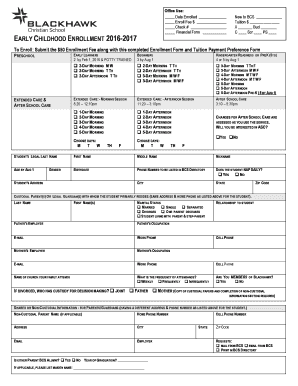
Get Enrollment Form - Blackhawk Christian School - Blackhawkchristian
How it works
-
Open form follow the instructions
-
Easily sign the form with your finger
-
Send filled & signed form or save
How to fill out the Enrollment Form - Blackhawk Christian School - Blackhawkchristian online
Filling out the Enrollment Form for Blackhawk Christian School can seem daunting, but with the right guidance, you can complete it with ease. This guide provides clear, step-by-step instructions to help you navigate each section of the form effectively.
Follow the steps to complete the enrollment form accurately.
- Press the 'Get Form' button to access the Enrollment Form. This will open the document for you to begin filling it out.
- Begin by entering personal information for the student at the top of the form. Fill in the student’s legal last name, first name, and middle name, followed by their nickname if applicable.
- Provide the student’s birthdate and age by August 1 of the enrollment year. Include the phone number to be listed in the school directory.
- Indicate whether the student naps daily and select the appropriate gender option.
- List the student’s address, city, state, and zip code.
- Identify custodial parent(s) or legal guardian(s) with whom the student primarily resides. Include their names, marital status, relationship to the student, employer, occupation, e-mail, and work phone number.
- Complete the shared or non-custodial information section, if applicable, for additional parents or guardians. Provide their contact details and indicate if either parent is a Blackhawk alumni.
- Fill in the emergency contact information for individuals other than the parent or guardian, including names, relationships to the student, and phone numbers.
- Discuss medical considerations by providing your child’s doctor's name, phone number, and any hospital preference. Note any medical conditions or allergies.
- Read and acknowledge the Statement of Faith and the Parent’s Agreement and Commitment sections, ensuring you agree to the terms listed.
- Sign and date the form at the bottom to finalize your agreement.
- Once completed, save your changes, and choose an option to download, print, or share the Enrollment Form as needed.
Start completing your enrollment form online today!
Types of Sales Documents. While the variety of your sales documents will depend on your industry, we're sure all sales teams will have the need for these five documents – business proposals, case studies, sales decks, invoices, and contracts.
Industry-leading security and compliance
US Legal Forms protects your data by complying with industry-specific security standards.
-
In businnes since 199725+ years providing professional legal documents.
-
Accredited businessGuarantees that a business meets BBB accreditation standards in the US and Canada.
-
Secured by BraintreeValidated Level 1 PCI DSS compliant payment gateway that accepts most major credit and debit card brands from across the globe.


