Loading
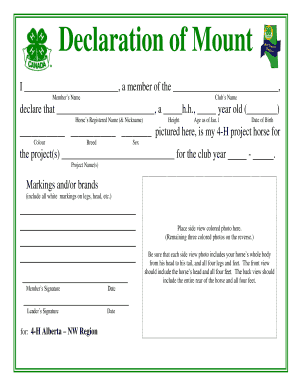
Get Declaration Of Mount Declaration Of Mount - 4-h Alberta Northwest Region
How it works
-
Open form follow the instructions
-
Easily sign the form with your finger
-
Send filled & signed form or save
How to fill out the Declaration Of Mount - 4-H Alberta Northwest Region online
Filling out the Declaration Of Mount - 4-H Alberta Northwest Region is an important process for members to document their project horses. This guide will provide you with clear and supportive instructions to complete the form online efficiently and effectively.
Follow the steps to complete your Declaration Of Mount online.
- Click the ‘Get Form’ button to access the Declaration Of Mount form and open it in the editor for completion.
- In the first field, enter your name as the member. This identifies who is filing the declaration.
- Next, fill in the name of your club. This is essential for associating your project horse with the correct 4-H group.
- Provide the registered name of your horse along with a nickname for more personal identification.
- Specify the height of your horse, ensuring that you measure accurately as this information is critical for project records.
- Indicate the age of your horse as of January 1st of the project year, and include the date of birth for accurate documentation.
- Describe the color, breed, and sex of your horse. This information creates a detailed profile of your project horse.
- List all markings and/or brands your horse may have. Include detailed descriptions of any white markings on legs and head.
- In the provided space, write down the specific project name(s) for which your horse will be used during this club year.
- Sign the form with your name and date as the member, confirming the declaration.
- Have your club leader sign the form and provide the date. Their signature validates your submission.
- Insert the required side view colored photo here. Ensure that additional photos show your horse’s full body from different angles.
- After completing all sections, review for accuracy. You can then save your changes, download the form, print it, or share it as required.
Complete your Declaration Of Mount online today to ensure your project horse is officially documented.
Does Microsoft have a Document Management System? Yes, it does. Microsoft Office 365 provides various software solutions including SharePoint, Microsoft Dynamics and OneDrive for document management. Any of the above can be used depending on the needs of each organization.
Industry-leading security and compliance
US Legal Forms protects your data by complying with industry-specific security standards.
-
In businnes since 199725+ years providing professional legal documents.
-
Accredited businessGuarantees that a business meets BBB accreditation standards in the US and Canada.
-
Secured by BraintreeValidated Level 1 PCI DSS compliant payment gateway that accepts most major credit and debit card brands from across the globe.


