Loading
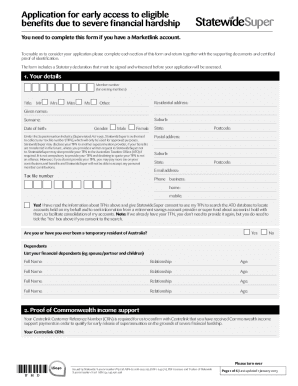
Get Statewidesuper Application Guide 2013-2026
How it works
-
Open form follow the instructions
-
Easily sign the form with your finger
-
Send filled & signed form or save
How to fill out the StatewideSuper Application Guide online
This guide provides a step-by-step process for users to complete the StatewideSuper Application Guide online. By following these instructions, you can efficiently navigate the form and ensure that all necessary information is provided for your application.
Follow the steps to complete your application online.
- Click ‘Get Form’ button to access the StatewideSuper Application Guide and open it in the online editor.
- Fill in your personal details in Section 1, which includes your member number, name, address, email, and telephone information. Ensure all fields are completed accurately.
- In Section 2, provide your Centrelink Customer Reference Number (CRN) to verify your entitlement to Commonwealth income support.
- Proceed to Section 3 to select your claim type. Indicate whether you are applying under Claim Type 1 or Claim Type 2, and state the amount you wish to access.
- If you have chosen Claim Type 1, elaborate on your financial hardship circumstances in Section 4. Include details about your income, expenses, and any relevant supporting information.
- In Section 5, provide your payment details, including your bank account information where the funds will be credited if your claim is approved.
- Complete Section 6 by attaching certified proof of identification. Review the list of acceptable documents to ensure compliance.
- Check off items in the checklist (Section 7) to confirm that you have completed all necessary sections and included supporting documentation.
- Sign the declaration in Section 8 to confirm that all information provided is accurate and complete.
- Finally, save your changes, download a copy of your completed application, and print it for your records. Ensure that the application is returned to the specified address.
Start completing your application online today to access your benefits.
First State Super is now known as Aware Super, reflecting its expanded mission and services. This change aims to enhance member experience and benefits across the board. To stay informed about these updates and how they affect your superannuation, consult the StatewideSuper Application Guide.
Industry-leading security and compliance
US Legal Forms protects your data by complying with industry-specific security standards.
-
In businnes since 199725+ years providing professional legal documents.
-
Accredited businessGuarantees that a business meets BBB accreditation standards in the US and Canada.
-
Secured by BraintreeValidated Level 1 PCI DSS compliant payment gateway that accepts most major credit and debit card brands from across the globe.


