Loading
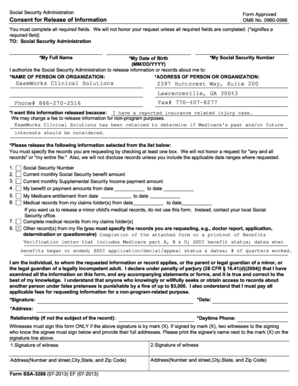
Get Consent For Release Of Information - Examworks-cscom
How it works
-
Open form follow the instructions
-
Easily sign the form with your finger
-
Send filled & signed form or save
How to fill out the Consent For Release Of Information - Examworks-cscom online
This guide provides comprehensive instructions on how to complete the Consent For Release Of Information form for ExamWorks Clinical Solutions. Following these steps will help ensure that you fill out the form accurately and efficiently.
Follow the steps to complete the form accurately.
- Select the ‘Get Form’ button to obtain the Consent For Release Of Information form and open it in your preferred document editor.
- Begin filling in your personal information. Provide your full name, social security number, and date of birth (in MM/DD/YYYY format). Make sure all these fields are accurately filled, as they are marked as required.
- Indicate the person or organization to whom the information will be released. Fill out the name and address fields for your designated recipient accurately.
- In the section requesting the reason for information release, select the option 'I want this information released because' and specify the reason, such as a reported insurance-related injury case.
- Choose the specific records you are requesting by checking at least one box from the provided list. Remember, you must not request 'any and all records' and need to include the relevant date ranges for any records specified.
- Confirm your status concerning the requested information. Indicate whether you are the individual, the parent or legal guardian of a minor, or the legal guardian of a legally incompetent adult.
- Read the declaration carefully and ensure that all the information provided is true and correct to the best of your knowledge. This section also informs you of any penalties for providing false information.
- Sign and date the form in the designated fields, and include your daytime phone number for contact purposes.
- If applicable, complete the witness section. If you signed by mark (X), ensure that two witnesses sign and provide their addresses.
- Once all fields are filled out correctly, review the entire form for accuracy. Finally, save any changes, and choose to download, print, or share the completed form as needed.
Complete your documents online today with confidence.
How to edit PDF files: Open a file in Acrobat. Click on the “Edit PDF” tool in the right pane. Use Acrobat editing tools: Add new text, edit text, or update fonts using selections from the Format list. ... Save your edited PDF: Name your file and click the “Save” button. That's it.
Industry-leading security and compliance
US Legal Forms protects your data by complying with industry-specific security standards.
-
In businnes since 199725+ years providing professional legal documents.
-
Accredited businessGuarantees that a business meets BBB accreditation standards in the US and Canada.
-
Secured by BraintreeValidated Level 1 PCI DSS compliant payment gateway that accepts most major credit and debit card brands from across the globe.


