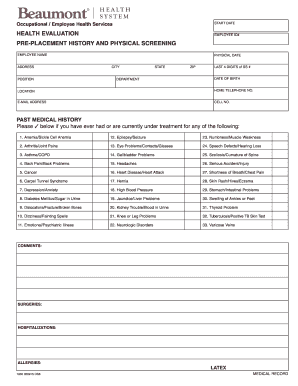
Get Beaumont Health Evaluation Pre-placement History And Physical Screening
How it works
-
Open form follow the instructions
-
Easily sign the form with your finger
-
Send filled & signed form or save
How to fill out the Beaumont Health Evaluation Pre-Placement History and Physical Screening online
Completing the Beaumont Health Evaluation Pre-Placement History and Physical Screening is an essential step for prospective employees to ensure their health and suitability for their desired position. This guide provides a clear and supportive approach to filling out the form effectively and accurately.
Follow the steps to complete your health evaluation form online:
- Press the ‘Get Form’ button to access the Beaumont Health Evaluation Pre-Placement History and Physical Screening form in your browser.
- Begin with personal information: Fill in your employee name, address, position, date of birth, employee ID number, and contact information, including home telephone number, email address, and cell phone number.
- Move to the past medical history section: Carefully check the relevant boxes if you have ever had or are currently receiving treatment for any of the listed conditions.
- If applicable, provide additional information in the comments section regarding past medical history, surgeries, hospitalizations, and allergies.
- Proceed to the health evaluation questions: Answer each query about recent illnesses, travel history, tobacco and alcohol use, medications, and ongoing health treatments.
- In the occupational history section, indicate whether you have experienced any job-related health issues and provide explanations as needed.
- Review the information you have entered to ensure accuracy. Sign the application, verifying that the information provided is correct and understand the implications of misleading information.
- Once completed, you can save your changes, download, print, or share the form as necessary.
Ensure you complete your Beaumont Health Evaluation Pre-Placement History and Physical Screening online today for a smooth onboarding process.
placement health screening, such as the Beaumont Health Evaluation PrePlacement History and Physical Screening, assesses an individual’s health before they begin employment. This screening usually involves a review of medical history, physical examination, and necessary lab tests. The goal is to confirm that the candidate can perform job functions safely. It also helps employers manage health risks within their teams.
Industry-leading security and compliance
-
In businnes since 199725+ years providing professional legal documents.
-
Accredited businessGuarantees that a business meets BBB accreditation standards in the US and Canada.
-
Secured by BraintreeValidated Level 1 PCI DSS compliant payment gateway that accepts most major credit and debit card brands from across the globe.


