Loading
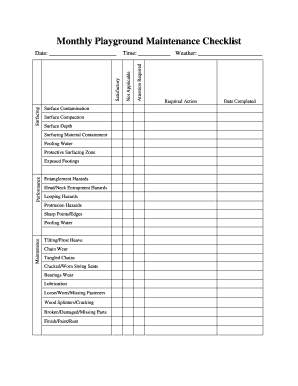
Get Playground Inspection Form
How it works
-
Open form follow the instructions
-
Easily sign the form with your finger
-
Send filled & signed form or save
How to fill out the Playground Inspection Form online
Completing the Playground Inspection Form online is a straightforward process that helps ensure the safety and maintenance of playground equipment. This guide provides clear, step-by-step instructions for filling out the form accurately and efficiently.
Follow the steps to complete the Playground Inspection Form online.
- Click ‘Get Form’ button to access the Playground Inspection Form and open it in your chosen document editor.
- Begin by filling out the 'Site' section, which includes details on the location of the playground. Ensure you provide accurate information to maintain effective records.
- Move to the 'Surfacing' section and assess each type of surfacing for contamination, compaction, depth, and adequate drainage, documenting your observations in the relevant fields.
- Continue to the 'Performance' section. Inspect for entanglement, entrapment hazards, sharp points or edges, and other safety concerns, filling in your findings comprehensively.
- In the 'Maintenance' section, record any issues such as cracked swing seats, loose fasteners, or wood splinters. Provide details of necessary actions and dates for completion.
- Document any areas requiring immediate attention, including the specified weather conditions during the inspection. Clearly note down any required actions and their completion dates.
- Finalize your form by reviewing all entries for accuracy. Once confirmed, save your changes, and choose to download, print, or share the completed form as needed.
Now that you know how to fill out the Playground Inspection Form online, start completing your document efficiently.
How often or when must your playground be inspected? Playgrounds installed before December 31, 1993 must be inspected by a Certified Playground Safety Inspector before October 1, 2000 and must be modified to comply with the California Playground safety Regulations before January 1, 2003.
Industry-leading security and compliance
US Legal Forms protects your data by complying with industry-specific security standards.
-
In businnes since 199725+ years providing professional legal documents.
-
Accredited businessGuarantees that a business meets BBB accreditation standards in the US and Canada.
-
Secured by BraintreeValidated Level 1 PCI DSS compliant payment gateway that accepts most major credit and debit card brands from across the globe.


