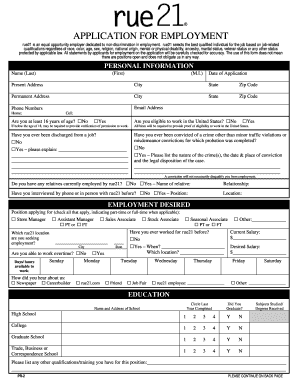
Get Rue21 Pr-2
How it works
-
Open form follow the instructions
-
Easily sign the form with your finger
-
Send filled & signed form or save
How to fill out the rue21 PR-2 online
Filling out the rue21 PR-2 application for employment is a straightforward process that requires attention to detail. This guide offers step-by-step instructions to assist you in accurately completing the form online, ensuring that your information is comprehensive and relevant.
Follow the steps to successfully complete the application.
- Click ‘Get Form’ button to access the rue21 PR-2 application for employment and open it for editing.
- Begin by entering your personal information in the designated fields. Include your last name, first name, and middle initial, along with the date of application. Fill in your present and permanent addresses, including city, state, and zip code.
- Provide your email address and phone numbers where you can be reached, indicating both home and cell numbers. Answer the question about your age and eligibility to work in the United States by selecting 'Yes' or 'No' as applicable.
- If you are under 18, be aware that you may need to provide verification of permission to work. Continue by answering the questions regarding past employment experiences, including any discharge from a job or criminal convictions.
- Proceed to the employment desired section. Select the position you are applying for, specifying if it is part-time or full-time, and indicate your desired salary. Specify the rue21 location where you wish to work.
- Complete the education section by listing the schools you attended, the years completed, and whether you graduated. Mention any relevant qualifications or training in the additional section provided.
- In the work history section, fill in details about previous employers, positions held, duties performed, and reasons for leaving. Specify if contact can be made with former employers.
- If applicable, provide information on any military service, including years served and responsibilities.
- Answer the questions regarding your experiences related to rue21 and your interest in clothing or fashion.
- List your references, including their contact information and how you know them.
- Finally, read the certification statement, date the application, and provide your signature electronically if possible. Ensure all information is accurate before submitting the form.
Start completing the rue21 PR-2 application online today to take a step toward your future employment!
Yes, rue21 filed for bankruptcy in May 2017 due to financial struggles that impacted many retailers at that time. Following the bankruptcy filing, the company underwent restructuring aimed at revitalizing the brand while maintaining its essential offerings. Today, rue21 operates with a stronger business model, focusing on customer needs and current fashion trends. This rejuvenation reflects the brand's dedication to utilizing avenues, such as rue21 PR-2, to engage with customers more effectively.
Industry-leading security and compliance
-
In businnes since 199725+ years providing professional legal documents.
-
Accredited businessGuarantees that a business meets BBB accreditation standards in the US and Canada.
-
Secured by BraintreeValidated Level 1 PCI DSS compliant payment gateway that accepts most major credit and debit card brands from across the globe.


