Loading
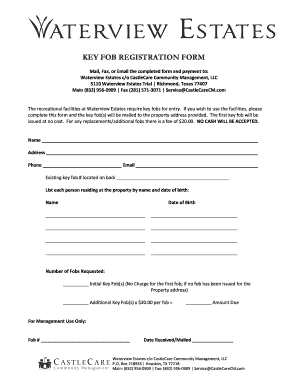
Get Keyobs Registretion Form Online
How it works
-
Open form follow the instructions
-
Easily sign the form with your finger
-
Send filled & signed form or save
How to fill out the Keyobs Registretion Form Online
Filling out the Keyobs Registretion Form Online is essential for gaining access to the recreational facilities at Waterview Estates. This guide provides step-by-step instructions to help you complete the form with ease, ensuring all necessary information is included.
Follow the steps to complete the Keyobs Registration Form Online
- Click ‘Get Form’ button to obtain the form and open it in the editor.
- Begin by entering your full name in the designated field at the top of the form.
- Provide your complete address, including city, state, and zip code, in the address field.
- Enter your phone number and email address to ensure proper communication regarding your registration.
- If you have an existing key fob, please provide the number located on the back of the fob.
- List the names and dates of birth for each person residing at your property in the designated section.
- Indicate the number of key fobs requested by checking the relevant box. Remember, the first key fob is issued at no cost, while additional fobs incur a fee.
- Calculate the total amount due for additional key fobs and fill in the amount in the corresponding field.
- Review all the information you'd entered to ensure accuracy before proceeding.
- Once the form is completed, save your changes and prepare to download, print, or share the form as necessary.
Complete your Keyobs Registration Form Online today to gain access to Waterview Estates facilities.
Article 260 of Kenya's Constitution defines a Youth as a person aged between eighteen (18) years and thirty four (34) years. The United Nations defines Youth as persons between the ages of 15 and 24 years.
Industry-leading security and compliance
US Legal Forms protects your data by complying with industry-specific security standards.
-
In businnes since 199725+ years providing professional legal documents.
-
Accredited businessGuarantees that a business meets BBB accreditation standards in the US and Canada.
-
Secured by BraintreeValidated Level 1 PCI DSS compliant payment gateway that accepts most major credit and debit card brands from across the globe.


