Loading
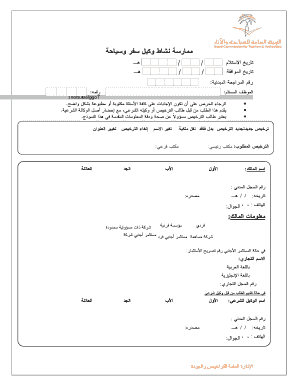
Get ((id-ql-pr-10-01-f01 - Scta Gov
How it works
-
Open form follow the instructions
-
Easily sign the form with your finger
-
Send filled & signed form or save
How to fill out the ID-QL-PR-10-01-F01 - Scta Gov online
This guide provides clear instructions on how to accurately fill out the ID-QL-PR-10-01-F01 - Scta Gov form online. Whether you are renewing a license or applying for a new one, these step-by-step instructions will help you navigate through the process with ease.
Follow the steps to complete the form efficiently.
- Press the 'Get Form' button to obtain the form and open it in your document editor.
- Begin by entering the required information in the designated fields. Make sure to fill in your full name and contact information accurately.
- Provide details about your agency, including the name in both Arabic and English, business registration number, and the type of agency. Ensure that these details match the registration documents.
- Complete the information regarding the location of the agency, including the address and any relevant buildings or landmarks.
- If applicable, include information about any changes in ownership or trade name. Attach the necessary documents supporting these changes.
- Upload all required attachments, such as proof of business registration, identity verification, and any relevant licenses.
- Review all the provided information for accuracy and ensure you have completed every required section. This helps avoid delays in processing your application.
- Upon completion, you have the option to save the form, download it for your records, print it, or share it as necessary.
Complete your documents online to streamline your application process.
Open the PDF file that you intend to insert multimedia files into. Select Tools from the top menu bar and then the Rich Media option. You'll now get options on the top to add multimedia files. Depending on the type of multimedia file you want to add, you can choose 3D Media, Video , or Sound tool.
Industry-leading security and compliance
US Legal Forms protects your data by complying with industry-specific security standards.
-
In businnes since 199725+ years providing professional legal documents.
-
Accredited businessGuarantees that a business meets BBB accreditation standards in the US and Canada.
-
Secured by BraintreeValidated Level 1 PCI DSS compliant payment gateway that accepts most major credit and debit card brands from across the globe.


