Loading
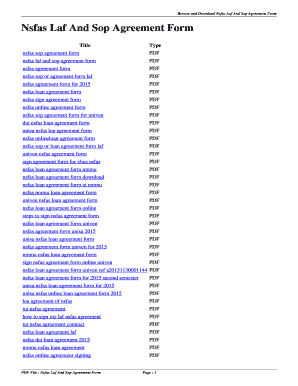
Get Laf Form
How it works
-
Open form follow the instructions
-
Easily sign the form with your finger
-
Send filled & signed form or save
How to fill out the Laf Form online
Filling out the Laf Form online can be a straightforward process if you follow the appropriate steps. This guide will provide you with detailed instructions on how to navigate each section of the form effectively.
Follow the steps to complete the Laf Form online.
- Click the ‘Get Form’ button to obtain the Laf Form and open it in your preferred online editor.
- Begin by entering your personal information in the designated fields. This may include your full name, address, and contact details.
- Next, provide details about your educational background. Include the institution you are attending and your field of study.
- Complete the financial details section. This may require you to enter your income, expenses, and any other financial information relevant to your loan application.
- Review all the information you have entered to ensure accuracy. It is important to correct any errors before submission.
- Once you are satisfied with the information provided, save the changes made to the form. You may also have the option to download, print, or share the form as needed.
Start filling out your Laf Form online today for a smoother application process.
Use Xodo's free annotation tool either online or through the free Google Chrome extension. Both methods let you view and annotate your PDFs. Start by uploading a PDF to Xodo and use markup features to annotate your document. Then download the annotated file when you're done.
Industry-leading security and compliance
US Legal Forms protects your data by complying with industry-specific security standards.
-
In businnes since 199725+ years providing professional legal documents.
-
Accredited businessGuarantees that a business meets BBB accreditation standards in the US and Canada.
-
Secured by BraintreeValidated Level 1 PCI DSS compliant payment gateway that accepts most major credit and debit card brands from across the globe.


