Loading
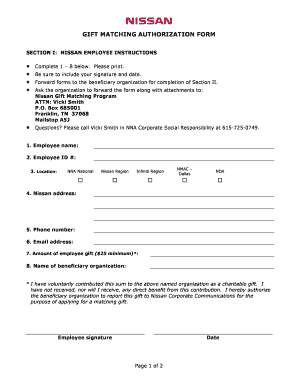
Get Gift Matching Form 2015
How it works
-
Open form follow the instructions
-
Easily sign the form with your finger
-
Send filled & signed form or save
How to fill out the Gift Matching Form 2015 online
The Gift Matching Form 2015 allows employees to request matching contributions from Nissan towards their charitable donations. This guide provides detailed, step-by-step instructions on how to fill out the form efficiently and accurately online.
Follow the steps to complete the Gift Matching Form 2015.
- Press the ‘Get Form’ button to access the Gift Matching Form 2015 online and open it for editing.
- In Section I, begin by entering your employee name in the designated field. Ensure that all information is accurate to facilitate processing.
- Next, provide your employee ID number and indicate your work location by selecting the appropriate region from the options available (NNA National, Nissan Region, Infiniti Region, NMAC – Dallas, NDA).
- Fill in your Nissan address, phone number, and email address to ensure Nissan can reach you if needed.
- Indicate the amount of your gift, ensuring that it meets the $25 minimum requirement. This amount should be a voluntary charitable contribution.
- Enter the name of the beneficiary organization you are donating to, ensuring it is spelled correctly.
- Provide your signature and the date in the designated fields to authorize the submission of this request.
- After completing Section I, forward the form to the beneficiary organization for them to complete Section II.
- Ask the organization to fill out their section, providing their legal name, Tax I.D. number, address, phone number, contact name, and contact title.
- Verify that the organization has signed and dated the form and that it confirms the details of the donation, including a copy of their IRS confirmation letter.
- Once both sections are completed, return the entire Gift Matching Form to the Nissan Gift Matching Program at the address specified.
- Finally, consider saving changes, downloading, or printing the completed form for your records before submitting.
Complete the Gift Matching Form 2015 online today to maximize your charitable contributions.
Corporate matching gifts are a type of philanthropy in which companies financially match donations that their employees make to nonprofit organizations. When an employee makes a donation, they'll request the matching gift from their employer, who then makes their own donation.
Industry-leading security and compliance
US Legal Forms protects your data by complying with industry-specific security standards.
-
In businnes since 199725+ years providing professional legal documents.
-
Accredited businessGuarantees that a business meets BBB accreditation standards in the US and Canada.
-
Secured by BraintreeValidated Level 1 PCI DSS compliant payment gateway that accepts most major credit and debit card brands from across the globe.


