Loading
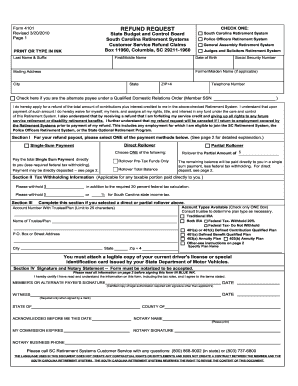
Get Form 4101 Refund Request Check One Revised 3202010
How it works
-
Open form follow the instructions
-
Easily sign the form with your finger
-
Send filled & signed form or save
How to fill out the Form 4101 REFUND REQUEST CHECK ONE Revised 3202010 online
Filling out the Form 4101 REFUND REQUEST CHECK ONE is an essential step for individuals seeking to request a refund from the South Carolina Retirement System. This guide provides clear, step-by-step instructions to help users complete the form accurately and efficiently online.
Follow the steps to complete your refund request form online.
- Click the ‘Get Form’ button to obtain the form and open it in your preferred online editor.
- In the first section, check the appropriate box for 'Refund Request.' Ensure your selection corresponds to your retirement system: Police Officers, General Assembly, or Judges and Solicitors Retirement System.
- Fill in your last name and suffix, followed by your first and middle name. Ensure that all names are correctly spelled, as this is crucial for processing your request.
- Provide your date of birth and Social Security number. Be cautious and double-check this information, as inaccuracies can delay your refund.
- If applicable, include your former or maiden name. This helps to link the request to any previous records.
- Complete your mailing address, including city, state, and ZIP+4 code. This address is vital for receiving communication from the retirement system.
- Enter your telephone number for any follow-up questions regarding your request. This information may be used for verification purposes.
- If you are an alternate payee under a Qualified Domestic Relations Order (QDRO), check the corresponding box and provide the member's Social Security number.
- If you select a Direct Rollover, provide details such as the account number with your trustee or plan and specify the type of account. Consult your plan's trustee if you are unsure of the account type.
- In Section II, provide any additional withholding information you want to specify for your payment, including federal and state tax withholding amounts.
- After completing the form, review all sections for accuracy. Save changes if working online, and download or print the completed form for submission.
- Submit your completed form by mail to the address provided on the document, and don’t forget to include a legible copy of your current driver's license or a special identification card.
Take the first step towards your refund by filling out your Form 4101 online today.
$10,000 earnings limitation Act 102 of 2021 increased the earnings limitation for some retired SCRS members who work in the state's public schools.
Industry-leading security and compliance
US Legal Forms protects your data by complying with industry-specific security standards.
-
In businnes since 199725+ years providing professional legal documents.
-
Accredited businessGuarantees that a business meets BBB accreditation standards in the US and Canada.
-
Secured by BraintreeValidated Level 1 PCI DSS compliant payment gateway that accepts most major credit and debit card brands from across the globe.


