Loading
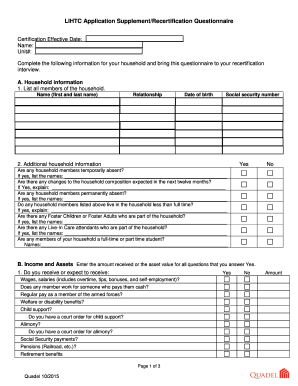
Get Lihtc Application Supplementrecertification Questionnaire
How it works
-
Open form follow the instructions
-
Easily sign the form with your finger
-
Send filled & signed form or save
How to fill out the LIHTC Application SupplementRecertification Questionnaire online
This guide provides detailed instructions on how to complete the LIHTC Application SupplementRecertification Questionnaire online. By following these steps, users can efficiently fill out necessary information for their recertification interview.
Follow the steps to complete the questionnaire effectively.
- Press the ‘Get Form’ button to access the questionnaire. This will allow you to open the form and proceed with filling it out online.
- Begin by entering the certification effective date, your name, and unit number in the designated fields at the top of the form.
- In section A, household information, list all members of the household. For each individual, provide their first and last name, relationship to the head of household, date of birth, and social security number.
- Answer the additional household information questions. Indicate if any members are temporarily or permanently absent, if there are expected changes to household composition, if there are foster children or adults, live-in care attendants, or full-time/part-time students.
- In section B, income and assets, provide accurate information for each income source you receive or expect to receive. This includes wages, benefits, child support, and any other specified income sources.
- If applicable, indicate any lump sum payments you have received or expect to receive, detailing the type and amount for items such as inheritances or lottery winnings.
- List your checking and savings account balances, along with details of any other assets such as stocks or properties. Be sure to answer all questions about the value of these assets.
- Certify your information by signing and dating the form at the end. Ensure that all entries are complete and accurate.
- Once you have filled out all sections, save your changes. You can then download, print, or share the completed form as needed.
Start completing your documents online today!
Xodo provides a free online PDF text editor for you to change and update your PDF content. Simply select the file you want to edit, and use the online PDF editor to update, delete or edit text directly on your PDF pages.
Industry-leading security and compliance
US Legal Forms protects your data by complying with industry-specific security standards.
-
In businnes since 199725+ years providing professional legal documents.
-
Accredited businessGuarantees that a business meets BBB accreditation standards in the US and Canada.
-
Secured by BraintreeValidated Level 1 PCI DSS compliant payment gateway that accepts most major credit and debit card brands from across the globe.


