Loading
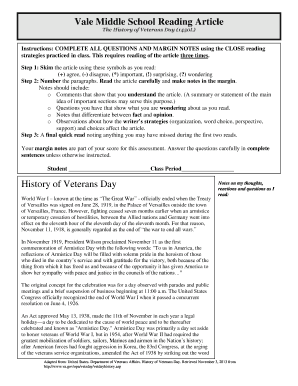
Get Vale Middle School Reading Article
How it works
-
Open form follow the instructions
-
Easily sign the form with your finger
-
Send filled & signed form or save
How to fill out the Vale Middle School Reading Article online
This guide will assist you in completing the Vale Middle School Reading Article online efficiently and effectively. By following these step-by-step instructions, you will ensure that all required sections are filled out accurately and comprehensively.
Follow the steps to complete the Vale Middle School Reading Article form successfully.
- Click the ‘Get Form’ button to access the Vale Middle School Reading Article. This will allow you to open the form in the online editor for completion.
- Skim the article and mark your responses by using the designated symbols: (+) for agreement, (-) for disagreement, (*) for important points, (!) for surprising facts, and (?) to indicate your questions.
- Number each paragraph sequentially. Read the article with attention to detail, making comprehensive notes in the margins. These notes should reflect your understanding, questions, distinction between fact and opinion, and observations about the author’s writing strategies.
- Conduct a final quick read of the article to catch any details you may have missed. Ensure that all of your margin notes are complete and represent your insights.
- When answering the comprehension questions at the end, provide thorough responses in complete sentences, unless directed otherwise. Ensure your answers align with the requirements stated in the instructions.
- After finishing the form, review your responses for clarity and completeness. You can then choose to save your changes, download the document, print it, or share it as per your needs.
Complete the Vale Middle School Reading Article online now to enhance your learning experience!
A built-in application in Windows that you can use to create documents is WordPad. Just go to Start, look for Windows Accessories, and click WordPad, or you can just enter the phrase "WordPad" and click on it.
Industry-leading security and compliance
US Legal Forms protects your data by complying with industry-specific security standards.
-
In businnes since 199725+ years providing professional legal documents.
-
Accredited businessGuarantees that a business meets BBB accreditation standards in the US and Canada.
-
Secured by BraintreeValidated Level 1 PCI DSS compliant payment gateway that accepts most major credit and debit card brands from across the globe.


