Loading
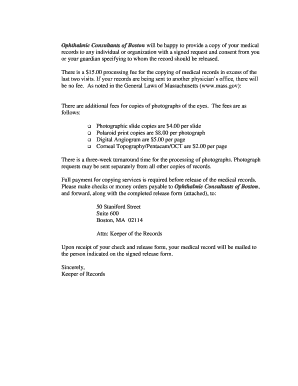
Get Ocb-medical-records-release-authorizationpdf
How it works
-
Open form follow the instructions
-
Easily sign the form with your finger
-
Send filled & signed form or save
How to fill out the OCB-Medical-Records-Release-Authorizationpdf online
Filling out the OCB-Medical-Records-Release-Authorizationpdf is a straightforward process that allows individuals to authorize the release of their medical records. This guide provides clear instructions to help you complete the form correctly and efficiently online.
Follow the steps to successfully complete the medical records release authorization form.
- Click the ‘Get Form’ button to access the OCB-Medical-Records-Release-Authorizationpdf and open it in the editor.
- In the first section, indicate the individual or organization to whom the medical records will be released by writing their name and address.
- Specify the information to be released by checking the appropriate boxes, such as 'Last Two Visits,' 'Specific Dates,' or 'All Service Dates.' You may select multiple options as applicable.
- Provide a reason for the release of your medical records by checking one of the predefined options. If necessary, include additional information about your doctor's appointment where prompted.
- Enter your personal details, including your full name and date of birth, ensuring accurate spelling and correct dates.
- Sign the authorization form in the designated space. If a witness is required, ensure they sign and date their portion of the form.
- Review all the completed information for accuracy. Once satisfied, you can save any changes, download the filled form, or prepare to print it.
- Submit the completed form by either faxing it to 617-573-1099 or mailing it to Ophthalmic Consultants of Boston at the provided address.
Complete your OCB-Medical-Records-Release-Authorizationpdf online today!
How to edit Word documents online Upload your Word, PDF, or other document for editing. Your document will be automatically rendered to view and edit instantly. Add, modify text, add images, change styles in online office document editor. Download the edited file back to your device.
Industry-leading security and compliance
US Legal Forms protects your data by complying with industry-specific security standards.
-
In businnes since 199725+ years providing professional legal documents.
-
Accredited businessGuarantees that a business meets BBB accreditation standards in the US and Canada.
-
Secured by BraintreeValidated Level 1 PCI DSS compliant payment gateway that accepts most major credit and debit card brands from across the globe.


