Loading
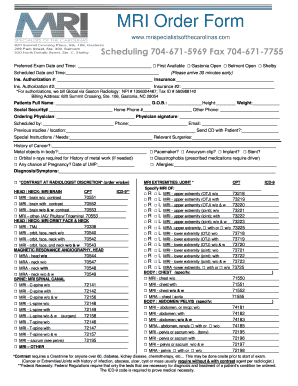
Get Mri Order Form
How it works
-
Open form follow the instructions
-
Easily sign the form with your finger
-
Send filled & signed form or save
How to fill out the MRI order form online
Completing the MRI order form online is a straightforward process that ensures your imaging needs are met efficiently. This guide will provide you with clear, step-by-step instructions to accurately fill out each section of the form, streamlining your experience.
Follow the steps to successfully complete the MRI order form online.
- Click the ‘Get Form’ button to obtain the MRI order form and open it in your preferred editor.
- Fill in the preferred exam date and time, or select 'First Available' if you are flexible.
- Provide the scheduled date and time for the MRI, if already arranged.
- Select the location for the MRI from the available options: Gastonia, Belmont, or Shelby.
- Complete the insurance authorization fields. Include any relevant insurance information for primary and secondary coverage.
- Enter the patient's full name, date of birth, height, and weight.
- Fill in the patient's social security number, home phone number, and any other contact numbers.
- Identify the ordering physician's name and include their signature in the designated area.
- Provide the name of the person scheduling the appointment along with their contact phone number and email.
- Note any previous studies or locations relevant to the imaging.
- Indicate whether a CD should be sent with the patient and specify any special instructions or medical needs.
- Document previous surgeries and any history of significant health issues, such as cancer.
- Mark any relevant details about metal objects in the body, potential claustrophobia, allergies, and the possibility of pregnancy.
- Choose the appropriate MRI procedure(s) from the section provided, ensuring to include corresponding CPT or ICD-9 codes.
- Review all entered information for accuracy before finalizing.
- Once completed, you can save changes, download, print, or share the MRI order form as needed.
Complete your MRI order form online today to ensure timely imaging services.
It usually takes 1 to 2 weeks for the results of an MRI scan to come through, unless they're needed urgently.
Industry-leading security and compliance
US Legal Forms protects your data by complying with industry-specific security standards.
-
In businnes since 199725+ years providing professional legal documents.
-
Accredited businessGuarantees that a business meets BBB accreditation standards in the US and Canada.
-
Secured by BraintreeValidated Level 1 PCI DSS compliant payment gateway that accepts most major credit and debit card brands from across the globe.


